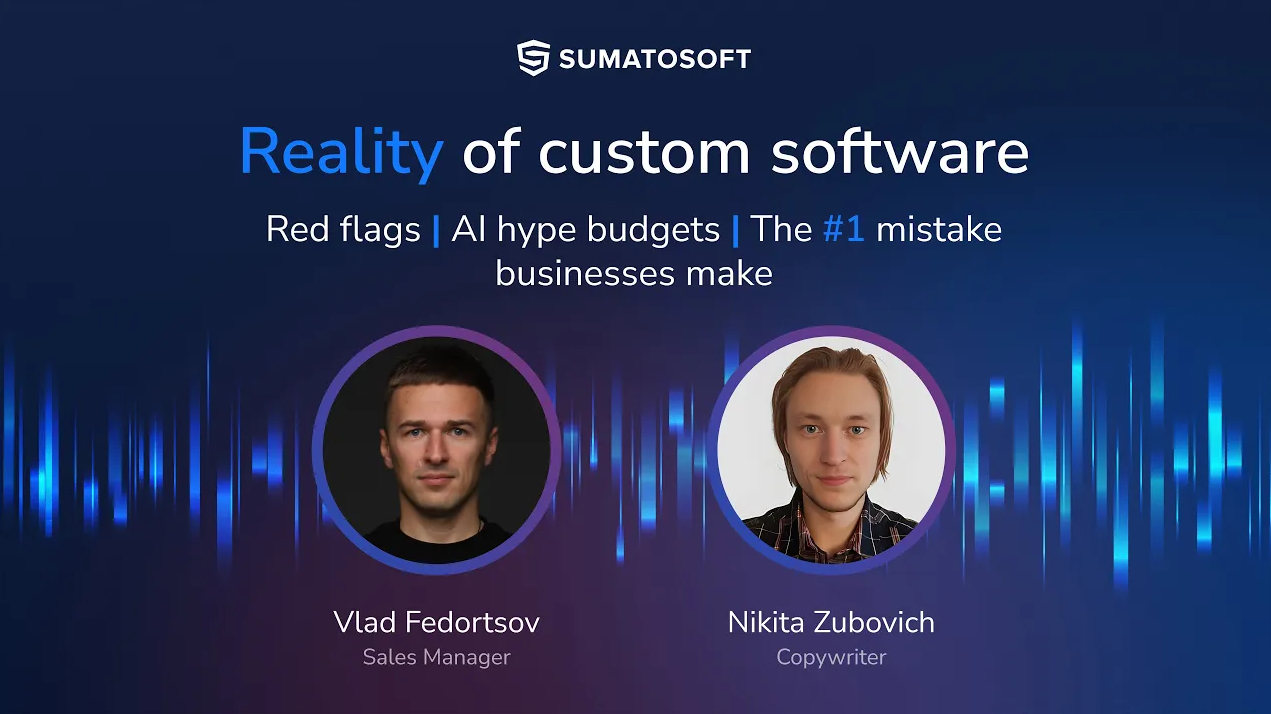Top 10 ChatGPT Alternatives for Business Use in 2026


The Artificial Intelligence platform ChatGPT functions as an industry leader through its innovative approach to its field. Businesses can now select from various alternatives which might better meet their particular requirements than ChatGPT. The growing ChatGPT alternative ecosystem delivers substantial benefits to organizations through enhanced data privacy features and domain-specific customization and internal tool integration capabilities.
The alternatives differ from each other in fundamental ways. The alternatives present strategic differences through their distinctive strengths which businesses can leverage. Our company operates as a professional ChatGPT app development firm which has tested all these alternatives and we are confident about this.
The current market features 10 robust alternatives to ChatGPT which this article examines in detail. Our analysis includes all available options including open-source frameworks and AI models supported by Amazon and Meta alongside other industry giants.
How We Assess ChatGPT Alternatives
First of all, it’s necessary to highlight that this list consists of AI-powered tools for businesses, not individuals. So, we examine them from the perspective of how businesses can benefit from them and how hard it is to integrate AI into businesses using these tools.
Secondly, we need clear criteria to assess all alternatives in a unified way. Here they are:
| Criteria | Why it matters |
|---|---|
| Who is behind the AI tool | The people behind the tool define the pace of innovation and the quality of technical support. Both matters. |
| Cases it’s best for | Tools are differentiated, there is no “best” tool. |
| Key features | Features define the real-world value of the tool |
| Limitations | No tool is perfect. Knowing the known constraints or pain points (e.g., weak search, poor support, inaccuracy) helps prevent adoption risks |
| Pricing | Cost affects scalability |
| Why choose the tool over ChatGPT | Our opinion on when it’s a good idea to opt for the tool |
3 Groups of ChatGPT Alternatives
1. Business-Ready AI Platforms
These are enterprise-focused solutions developed by tech giants like Google, Microsoft, Amazon, IBM, and Anthropic. Their core distinguishing feature is that they target established businesses that need an AI-powered technological suit for their operations. Usually, they are integrated into the provider other products like Google Workspace from Google or Microsoft 365 products from Microsoft.
Depending on the complexity of the business processes, these tools could be implemented out of the box with simple configuration tweaks. However, complex business processes will require the participation of a professional enterprise software development provider like SumatoSoft.
2. Open-Source / Private Hosting
The next is the Open-Source / Private Hosting category, where control, customization, and privacy take center stage. This group includes models like Mistral, LLaMA 3, Cohere, and AutoGPT. They prioritize flexibility, transparency, and control. Ideal for companies that want to self-host AI, customize models, or maintain full data ownership. Great for developing MVP or proprietary software.
Tools in this category require technical expertise to be implemented, so they suit businesses that have in-house developers or plan to refer to software product development companies like SumatoSoft.
3. Niche & Specialized Tools
These tools are based on existing AI models and tools like ChatGPT, Gemini, or anything else, but they target a specific niche and try to solve a single problem. Specific use cases include marketing, SEO, research, or internal search.
These tools aren’t aiming to replace ChatGPT as a generalist because they fail in everything else except for one core aspect, which they excel in, making it a win condition over ChatGPT.
Examples include Jasper AI, Writesonic, Perplexity, and Onyx. They aren’t general-purpose models, but instead focus on delivering high value for defined business needs or domains.
These tools often don’t require technical expertise since they are distributed though the SaaS subscription model. However, we recommend referring to a professional custom artificial intelligence developer like SumatoSoft to assess business needs and potential solutions and pick the most suitable tool.
We provide a free quote on the project and can consult on the tech choice for your business needs.
For now, let’s start with the first group.
In total, we have examined 10 alternatives. Let’s start.
1. Business-Ready AI Platforms to Replace ChatGPT
#1 Claude
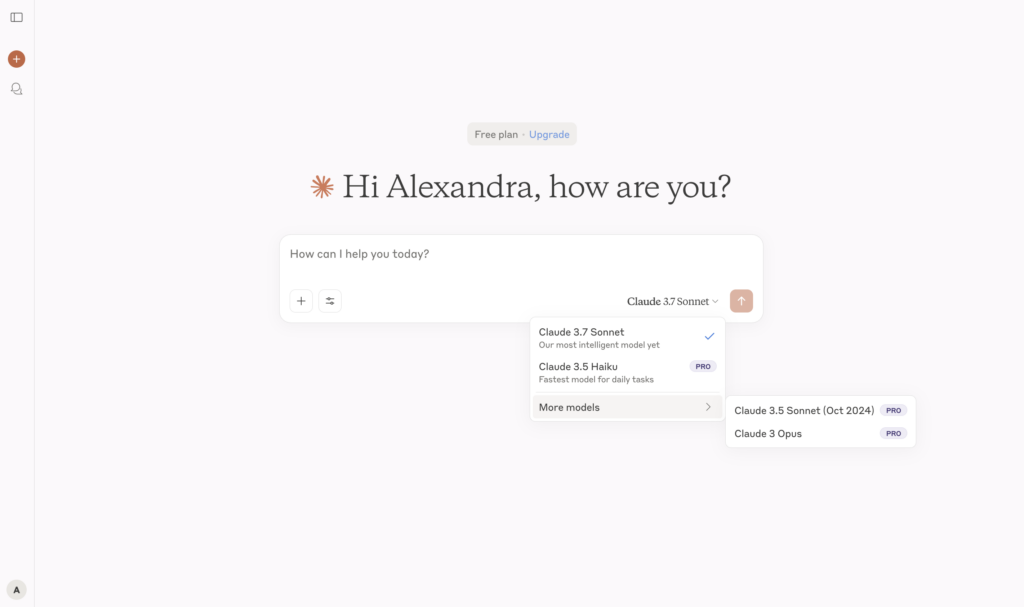
Our first hero is Claude.
Claude, developed by Anthropic, is one of the most ardent alternatives to ChatGPT. Visually, Claude looks similar to ChatGPT – it’s an AI chatbot designed for natural conversation.
Anthropic was co-founded by siblings Dario and Daniela Amodei, both former leaders at OpenAI. The company has attracted a lot of finance from high-profile investors, including $2 billion from Google, and $4 billion from Amazon.
Claude’s training is guided by what Anthropic calls Constitutional AI – a method where the model learns to make decisions using a written “constitution” of ethical and behavioral principles. Instead of relying solely on human feedback (like Reinforcement Learning from Human Feedback, or RLHF), Claude is trained to self-reflect on responses using this constitution and improve itself accordingly.
That is a great guarantee to businesses that Claude will behave predictably and responsibly.
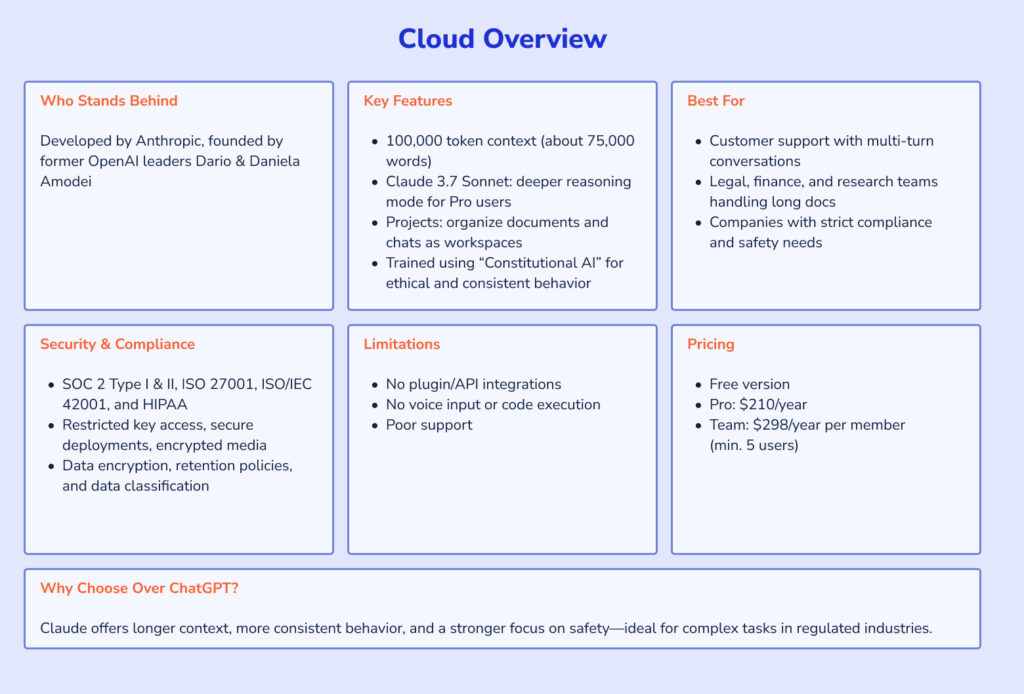
Key Features:
- 100,000 token context window – that’s roughly 75,000 words – or more than the length of a full novel. It allows businesses to feed entire documents, chat histories, or multi-section reports into Claude and receive coherent, fully aware responses that don’t lose track of earlier information.
- Claude 3.7 Sonnet with extended thinking mode – available to Pro users, this version is tuned for deeper reasoning and more deliberate responses.
- Projects & document organization – users can save, categorize, and structure documents and chats within “Projects”. It works great as a workspace tool than just a chatbot.
Security & Compliance:
- Certified compliance – SOC 2 Type I & II, ISO 27001, ISO/IEC 42001, and HIPAA.
- Strong access & Infrastructure controls – restricted key access, secure deployments, encrypted media.
- Data protection – encryption, retention policies, and data classification.
Best For:
- Customer support teams that handle complex, multi-turn conversations. Claude’s extended context makes it easier to resolve ongoing issues without needing to re-explain context to the model.
- Legal, finance, and research teams dealing with long documents. Claude can process and reason over up to 100,000 tokens—ideal for contracts, reports, or technical documentation.
- Companies with strong compliance needs. Claude is built with embedded safety mechanisms, which makes a difference in highly regulated industries.
Limitations:
- Limited plugin or integration ecosystem – Claude currently lacks built-in integrations with external SaaS or APIs. Businesses must build these connections independently.
- No voice Input or code execution yet – as of now, Claude doesn’t provide support of code-running environments or voice-based interactions.
- Account bans and poor support – Some accounts were banned without clear reason or response from support.
Pricing:
Claude Pro (individuals):
- $20/month if billed monthly
- $200/year
Claude Team:
- $30/user/month if billed monthly
- $25/user/month billed annually
Why Choose Claud Over ChatGPT?
Claude is more than a conversational bot – it’s a context-intelligent assistant. It’s combination of long memory, conversational alignment, capability to understand large inputs, and great focus on uniformity of behavior makes it one of the most forward-thinking choices available today.
#2 Google Gemini (formerly Bard)
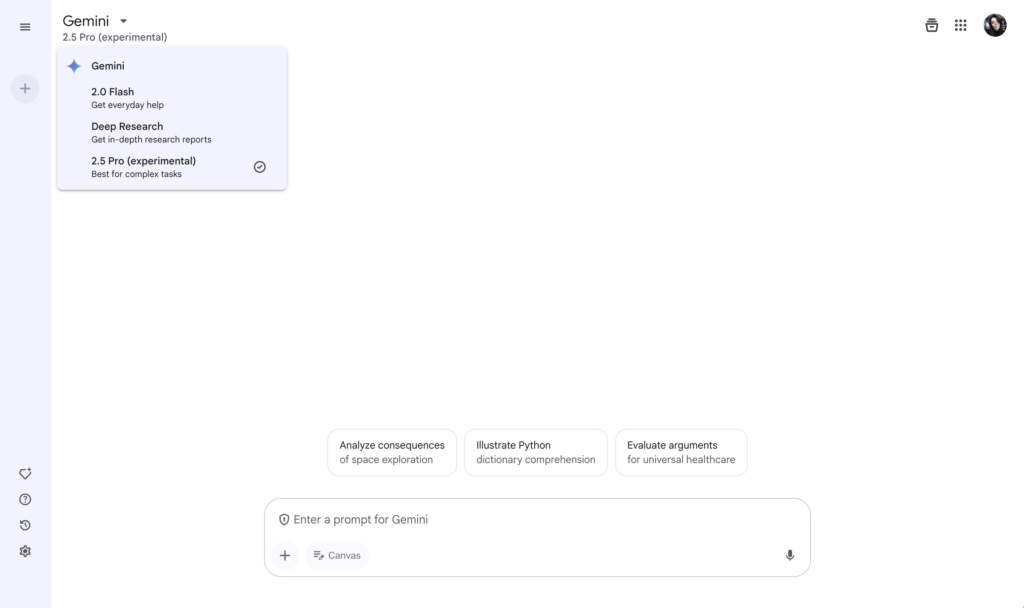
Our next bird in the list is Google Gemini.
Google Gemini is Google’s flagship AI assistant. Unlike standalone chatbots, Gemini lives directly inside tools everybody uses – Gmail, Docs, Sheets, Meet, Slides, and more.
Originally launched as Bard and rebranded under the Gemini name in 2023, it’s developed by Google DeepMind, the elite research team known for AlphaGo and AlphaFold.
Key Features:
- Deep workspace integration – Gemini is embedded in Gmail, Docs, Sheets, Slides, Meet, and more.
- Context-aware responses – Gemini can summarize threads, write emails, fill in the excel sheets, correct design presentations, take meeting notes, and interact with all the info inside the Google suit.
- The largest context window – with the release of Gemini 1.5, the model now supports up to 1 million tokens.
- Canva & Code-writing support – Gemini supports code generation and document writing and works with visual tools like Canva.
- Gems – Gemini allows users to create custom “Gems” – personalized AI agents with specific instructions and use cases.
- Deep research mode – Gemini can synthesize complex topics, cite sources, extract information from documents, analyze huge sheets, and prepare reports.
Privacy & Compliance:
- Enterprise-grade privacy and security – Gemini helps businesses meet regulatory standards like HIPAA, and holds certifications including ISO 42001 (AI-specific security).
- Data privacy – your data remains your own. It is not used to train Gemini models or to serve ads, and you can export or delete content at any time.
- Context-aware access – Gemini only pulls information from Google Workspace content that the user already has permission to access.
Best For:
- Businesses that are already in the Google ecosystem can easily start using Gemini in Google products.
- Businesses that are looking for enterprise-grade privacy and security solutions.
Limitations:
- Quality issues with responses – some users say Gemini gives short, incorrect, or generic answers.
- It might be inaccurate when dealing with complex tasks.
Pricing
Business Starter:
- Annual plan: $7/user/month
- Flexible plan: $8.40/user/month
Business Standard:
- Annual plan: $14/user/month
- Flexible plan: $16.80/user/month
Business Plus:
- Annual plan: $22/user/month
- Flexible plan: $26.40/user/month
Why Choose Gemini Over ChatGPT?
If your team runs on Google Workspace, Gemini is a natural extension of your day-to-day tools. Gemini can become a great business-aware assistant for businesses that hold their operations and store data in Google products.
#3 Microsoft Copilot
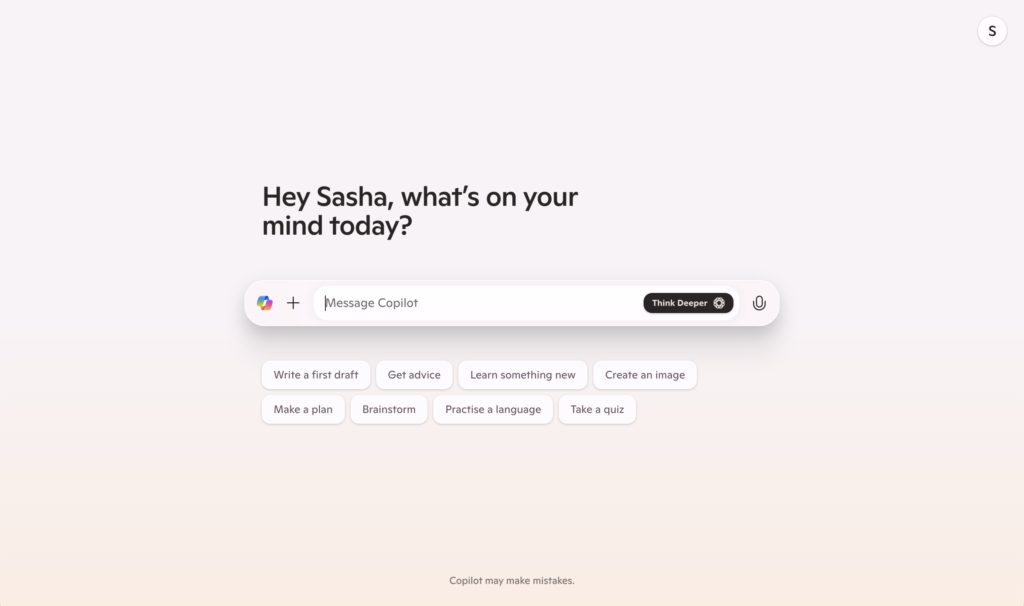
Microsoft Copilot is Microsoft’s AI assistant built on OpenAI’s GPT-4 model and enhanced with proprietary Microsoft AI. It is embedded directly into the Microsoft 365 suite – Word, Excel, PowerPoint, Outlook, Teams, and more. Microsoft Copilot acts as a context window that you can call from any place of Microsoft tools. It’s an additional intelligent layer that became a part of the Microsoft suit.

Key Features:
- Embedded AI in Microsoft 365 apps – Copilot is not a plugin; it’s a natural component of the interface. Word, Excel, PowerPoint, and Outlook have Copilot out of the box.
- Business chat in Teams – Copilot can summarize Teams meetings, highlight key ideas, generate meeting notes, answer questions, and provide answers about past discussions.
- Data-aware responses – Thanks to Microsoft Graph integration, Copilot can access the context of calendars, emails, documents, and more.
- Excel superpowers – Copilot can turn plain data into dynamic dashboards, write complex formulas, and create predictive models for the data.
- Power platform extensions – It integrates with Power Automate and Power BI, helping with process automation and generating visuals and charts for the data.
Privacy & Compliance:
- Enterprise-grade security – Copilot runs in Microsoft’s secure cloud, inheriting all its privacy and security measures and adhering to GDPR, ISO/IEC 27001, and SOC compliance.
- Data residency & control – no data is used for model training. Your business data stays yours and doesn’t leave the tenant.
- Admin controls – full control over Copilot access and data permissions, comprehensive auditing via Microsoft 365 admin tool, and much more.
Best For:
- Companies that already use Microsoft 365 – Copilot becomes a great extension for daily operations.
- Enterprises manage a high volume of documents, spreadsheets, meetings, and emails daily.
- Companies looking for enterprise-grade privacy and security measures.
Pricing:
- Basic usage – free.
- Copilot Pro – $20/user/month.
- In 2025, Microsoft introduced Microsoft 365 Premium for individuals at $19.99/month, which includes Copilot and is effectively replacing Copilot Pro as a separate add-on.
- For business/enterprise, there’s Copilot for Microsoft 365 (commonly $30/user/month list price in many markets).
Why Choose Copilot Over ChatGPT?
For businesses already committed to Microsoft 365, Copilot is a logical choice. Since copilot is built on top of OpenAI models, it mostly provides the same technical opportunities. However, deep integration with Microsoft tools is what makes the Copilot a preferable choice over ChatGPT.
Copilot offers business context-aware assistance in daily operations.
#4 IBM Watsonx
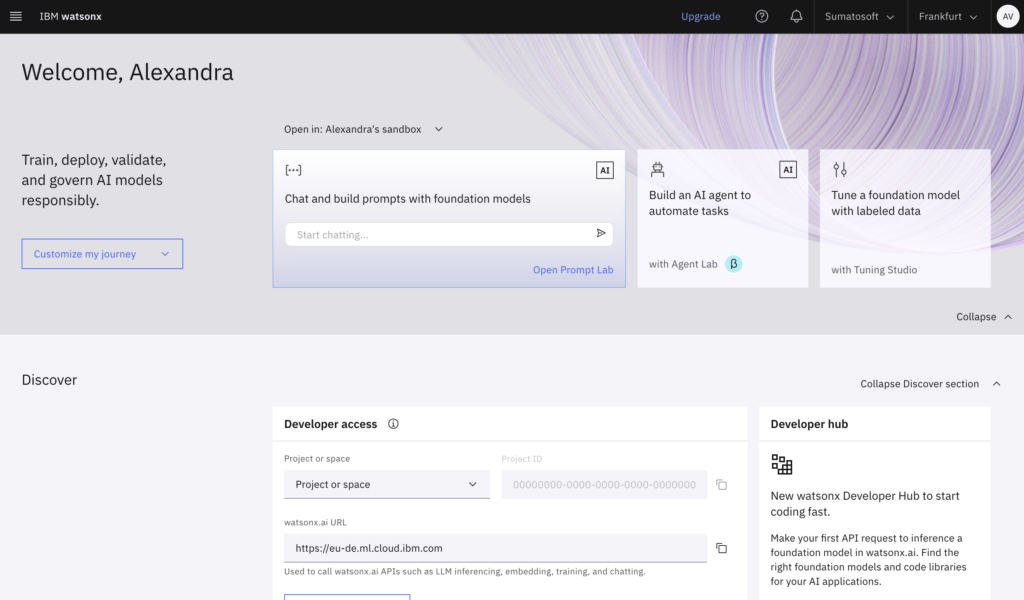
IBM’s Watsonx stands out among other alternatives because it doesn’t have a familiar chat-like interface. Watsonx is an AI development and governance platform that integrates into internal tools, helping organizations build, deploy, govern, and scale AI models, training them on specific data. Watsonx is backed by IBM, a global technology company that provides enterprise software, hardware, and cloud-based solutions.
Watsonx has a modular platform made up of three main components: Watsonx.ai for model building, Watsonx.data for governed data access, and Watsonx.governance for policy and risk management. In short, IBM is offering a full-stack AI suite for serious enterprise players.
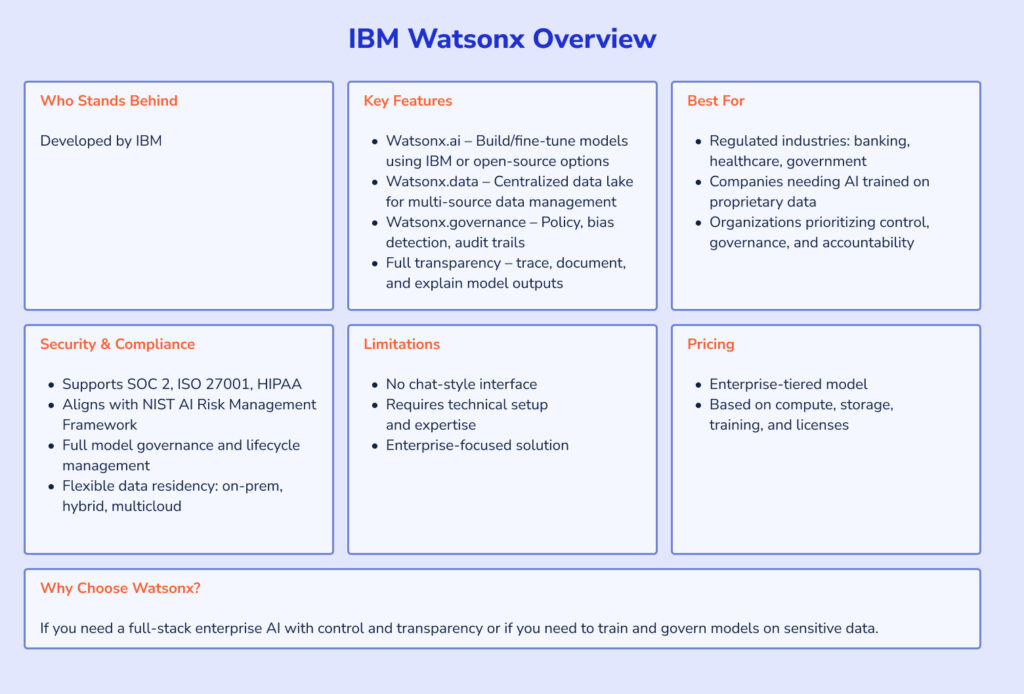
Key Features:
- Watsonx.ai – offers access to IBM-trained foundation models and allows businesses to fine-tune or build their own models using domain-specific data. Supports open-source models (like LLaMA, Mistral) and language, code, or geospatial tasks.
- Watsonx.data – centralized data lake to collect, clean, and manage data across sources.
- Watsonx.governance – includes model monitoring, bias detection, fairness assessment, and audit trails.
- Transparency – every model decision can be traced, documented, and carefully examined. Watsonx provides input attribution and risk labeling for outputs.
Privacy, Security, and Compliance:
- Data sovereignty – you decide where to store sensitive data – on-premise, hybrid cloud, or multicloud.
- Industry certifications – IBM’s platform supports SOC 2, ISO 27001, HIPAA, and is aligned with NIST AI Risk Management Framework.
- Model governance out of the box – Watsonx includes built-in model lifecycle management, bias detection, and explainability tooling.
Best For:
- Highly regulated industries like banking, insurance, healthcare, or government sectors.
- Companies that want to train AI on proprietary or sensitive data without exposure to third-party clouds.
Limitations
- No chat-style interface.
- Requires technical assistance in setup.
- Enterprise-focused solution.
Pricing:
IBM now publishes self-service pricing tiers (e.g., Trial, Essentials, Standard) for watsonx.ai and related services, with indicative monthly starting prices (e.g., Standard starting around $1,050/month in some regions), plus usage-based model/token charges. The pricing is based on:
- compute usage;
- storage tiers (for Watsonx.data);
- model training and serving needs;
- seat licenses.
Why Choose Watsonx Over ChatGPT?
Watsonx offers complete governance over AI models. It’s a command center for enterprise AI, where models are smart, accountable, traceable, and secure. Watsonx goes beyond typical AI assistants.
#5 Amazon Q
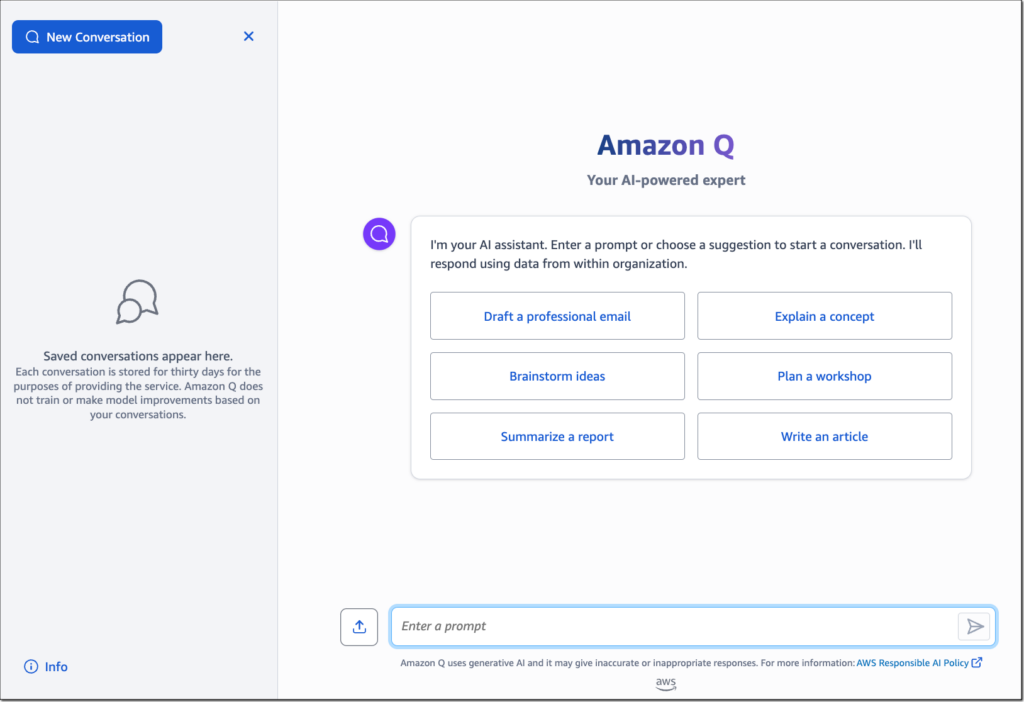
Amazon Q is Amazon’s enterprise-focused generative AI assistant. As with previous alternatives, Amazon Q is tightly integrated with Amazon products. First of all, we mean Amazon Web Services here.
Amazon Q leverages the vast AWS ecosystem to provide contextual, secure, and customizable support. Its interface appears as a side panel or embedded assistant with a chat-like experience where users can ask questions in natural language, generate reports, and summaries, and interact with data stored on AWS.
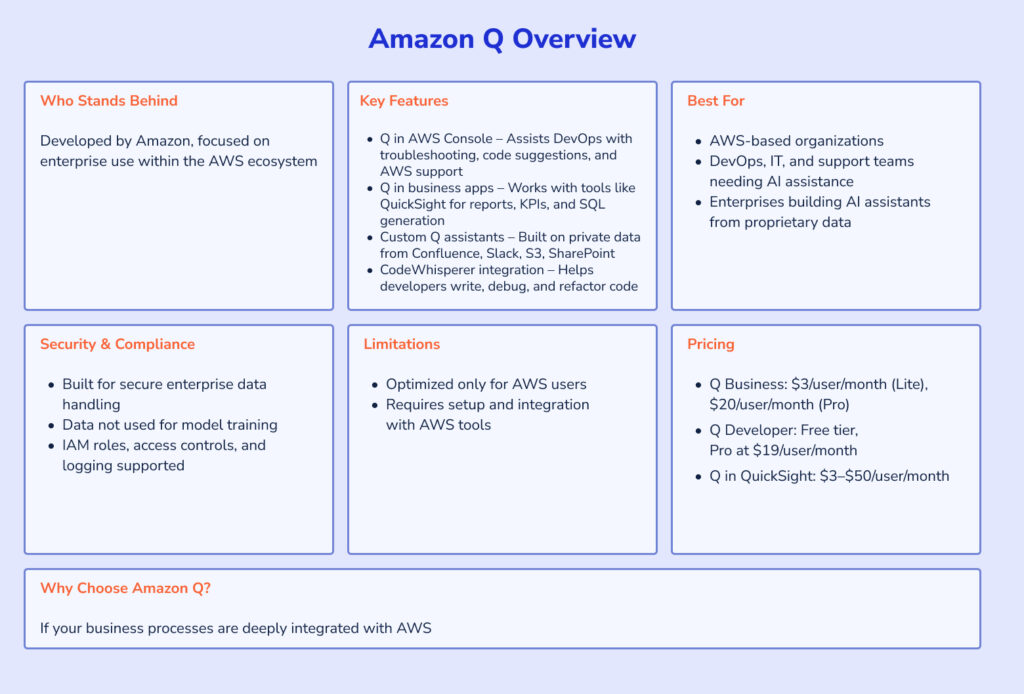
Key Features:
- Q in AWS Console (DevOps Assistant) – developers and DevOps teams can ask Q to troubleshoot cloud configuration issues, suggest code improvements, or assist in any way with AWS products.
- Q in business applications – Q can be embedded in tools like Amazon QuickSight. After integrating, it can analyze business data, examine and measure KPIs, generate SQL queries for custom reports, and much more.
- Custom Q assistants – enterprises can build Q-powered assistants that answer questions using knowledge from private data repositories like Confluence, Slack, S3, and SharePoint.
- CodeWhisperer Integration – a helpful assistant for developers that can write code, fix bugs, refactor and audit components.
Security & Privacy:
- Built for Enterprise Data – Amazon Q uses Bedrock to access foundation models (like Anthropic Claude or Titan), but your data is stored securely within your AWS environment.
- Data is not used to train models – none of the data is used to train models.
- Granular access controls – custom policies, IAM roles, access logging.
Best For:
- Cloud-first organizations already working in AWS.
- Developers, IT operations, and support teams that use AWS need a virtual assistant to do troubleshooting.
- Enterprises that want to build internal knowledge assistants based on proprietary data.
Limitations
- Optimized only for AWS users
- Requires setup and integration with AWS tools
Pricing
- Amazon Q Business: – $3/user/month for lite subscription, $20/user/month for pro.
- Amazon Q Developer – free tier with basic features, pro tier at $19/user/month.
- Amazon Q in QuickSight – from $3 to $50/user/month.
Why Choose Amazon Q Over ChatGPT?
Because Amazon Q is deeply embedded in the AWS ecosystem, capable of interacting with the data in the cloud. If your business is already in AWS or planning to be, Q is a great option.
2. Open-Source / Private Hosting
#6 Llama 3
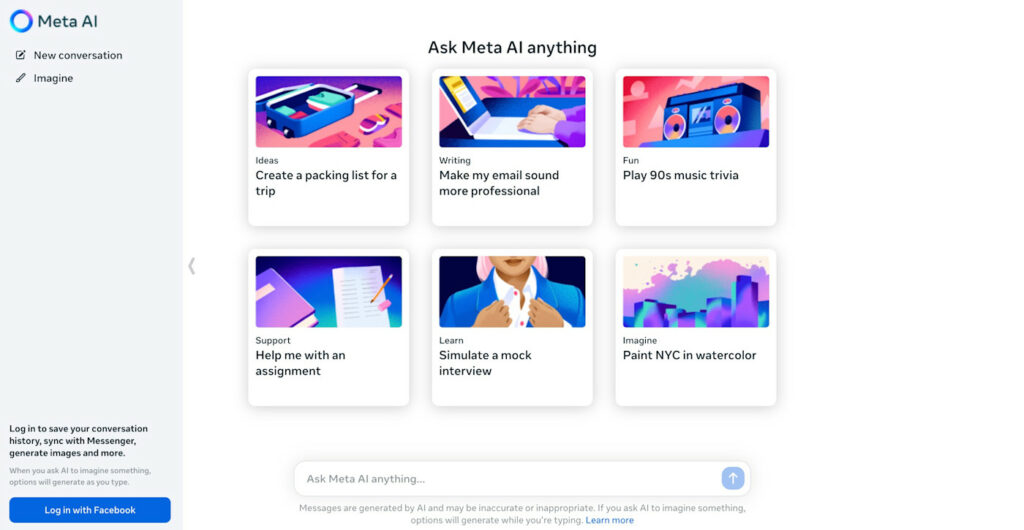
Llama 3 is Meta’s third-generation open-source large language model (LLM). Llama 3 doesn’t come with a built-in user interface like ChatGPT. Instead, it’s a developer-oriented model that requires integration. Developers and users can communicate and interact with it through APIs, command-line tools, custom-built UIs, and third-party platforms like Hugging Face or Ollama.
Key Features:
- Expanded model sizes – It supports multiple model sizes (8B, 70B, 405B)
- Enhanced context window – 128,000 tokens. It’s enough to process and generate quite long passages and text.
- Multilingual proficiency – Llama 3 supports 8 languages: English, German, French, Italian, Portuguese, Hindi, Spanish, and Thai.
- Advanced safety measures – incorporated security features include Llama Guard 2, Cybersec Eval 2, and Code Shield.
- Training efficiency – trained on a dataset of approximately 15 trillion tokens, Llama 3 demonstrates great learning efficiency.
Security & Privacy:
- Self-hosting – Llama 3 can be deployed on-premises or within a private cloud.
- Transparent operations – as an open-source model, you have access to everything under the roof of Llama 3.
Best For:
- Organizations aiming to develop and deploy AI models on their own infrastructure.
- Research institutions and developers seeking a robust platform for natural language processing (NLP) tasks.
Limitations:
- No built-in UI – requires custom deployment and integration.
- High hardware demands – larger models need powerful GPUs.
- No enterprise support – as an open-source model, you rely on the community mostly.
Pricing:
- Free – Llama 3 is available under a custom commercial license, permitting free use for organizations with fewer than 700 million monthly active users.
Why Choose Llama 3 Over ChatGPT?
Llama 3 is a great ChatGPT alternative that provides all the benefits of open-source solutions like full transparency, customization, and data control, but its AI foundation is laid by the tech giant Meta rather than individual developers or small groups.
# 7 AutoGPT
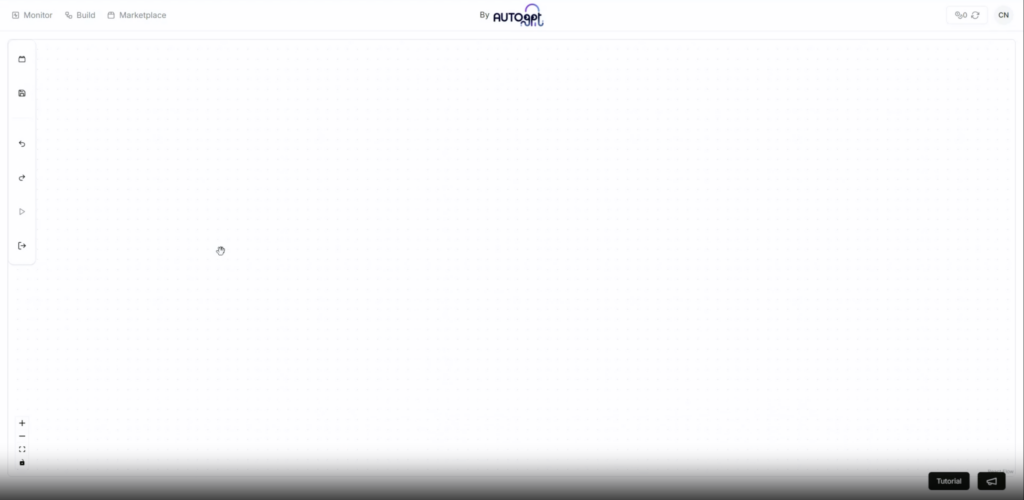
AutoGPT is an open-source application that allows users to interact with different models, such as GPT-4 or Femini, and create autonomous agents for various tasks.
Created by developer Toran Bruce Richards, AutoGPT launched in early 2023 and quickly went viral as one of the first real attempts at general-purpose AI task automation.
AutoGPT is not a chatbot; it’s a system that allows complex tasks to be broken down into smaller pieces and their execution to be delegated to AI models.
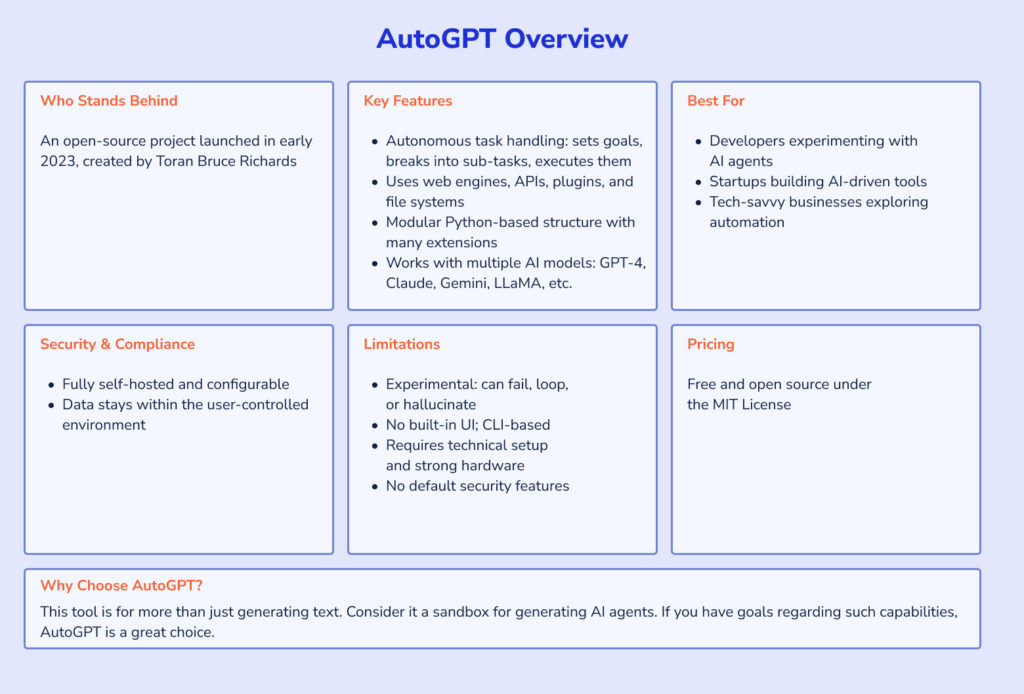
Key Features:
- Autonomy – AutoGPT can set objectives, break them into sub-tasks, and complete them.
- Vast opportunities – It can use web engines, APIs and plugins, local or cloud file systems, and memory storage.
- Modularity – as an open-source Python-based solution, hundreds of forks and plugin extensions are available.
- Integration with multiple AI models – though initially built around GPT-4, AutoGPT can be configured to use Claude, Gemini, LLaMA, Mistral, and more.
Security & Privacy:
- Self-hosted – you control where to store the filebase, what models to use, how to connect to external services, and everything else.
- Your data stays local – since you configure it, all data interactions happen inside your environment.
Best For:
- Developers experimenting with AI agents or automation.
- Startups building AI-driven applications.
- Tech-savvy businesses exploring use cases in process automation or decision support.
Limitations:
- Still experimental – prone to errors, loops, unintended behavior, goal hallucination, and more. It requires constant monitoring.
- No built-in UI – mostly CLI-based, not user-friendly for non-technical users.
- Requires technical setup.
- Resource-intensive – like all open-source models, it requires powerful local processing capabilities.
- No default security
Pricing:
- Free & Open Source under the MIT License.
Why Choose AutoGPT Over ChatGPT?
This tool is for more than just generating text. Consider it a sandbox for generating AI agents. If you have goals regarding such capabilities, AutoGPT is a great choice.
3. Niche & Specialized Tools
#8 Jasper AI
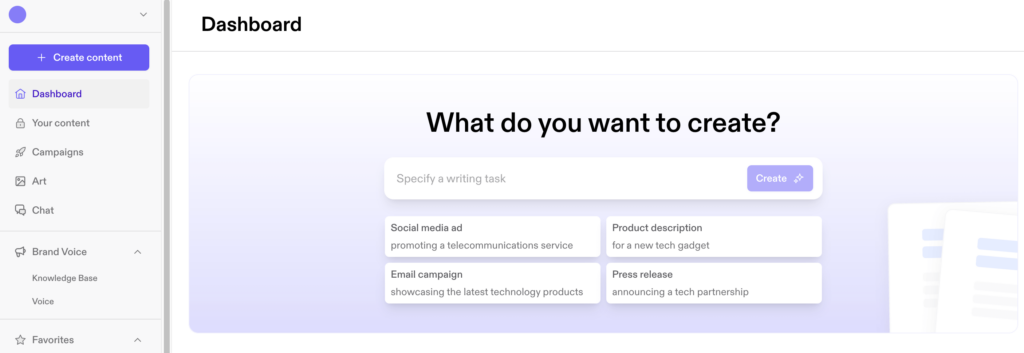
Jasper AI opens our list. It’s a relatively mature specialized AI assistant focused on one business aspect: marketing content. Its goal is to create branded, persuasive, and personalized marketing content.
Jasper AI was developed by Jasper, Inc., an American AI startup founded in 2021 by individuals Dave Rogenmoser, John Phillip Morgan, and Chris Hull.
Best For:
- Marketing and content teams producing blogs, ad copy, landing pages, emails, and social media at scale.
- Teams that need to write text copies adhering to a strong brand voice.
- Agencies aiming to streamline content production.
Key Features:
- Brand voice alignment – Jasper can train to follow a custom brand’s tone, style, and messaging.
- 50+ templates for any case – Jasper supports everything from Google ads and LinkedIn posts to YouTube descriptions and product listings.
- Campaign mode – teams can create full marketing campaigns (e.g., product launches, webinars, email sequences) with coordinated messaging and assets.
- Art + text generation – Jasper supports the generation of both visuals and text.
- Collaborative workflow tools – a separate module that help marketing teams collaborate.
Privacy & Security:
- SOC 2 Type II compliance.
- Content and user data are encrypted, with role-based access and admin controls.
- Supports multi-client environments for agencies with account segmentation.
Pricing:
- Pro (annual): around $59/seat/month – so it’s $708/year per seat
- Pro (monthly): around $69/seat/month
- Business: custom pricing
Why Choose Jasper Over ChatGPT?
If you are looking for an assistant in marketing, Jasper is an excellent choice. Jasper speeds up the content creation process, ensuring consistency in messaging and strong adherence to the brand voice.
#9 Perplexity AI
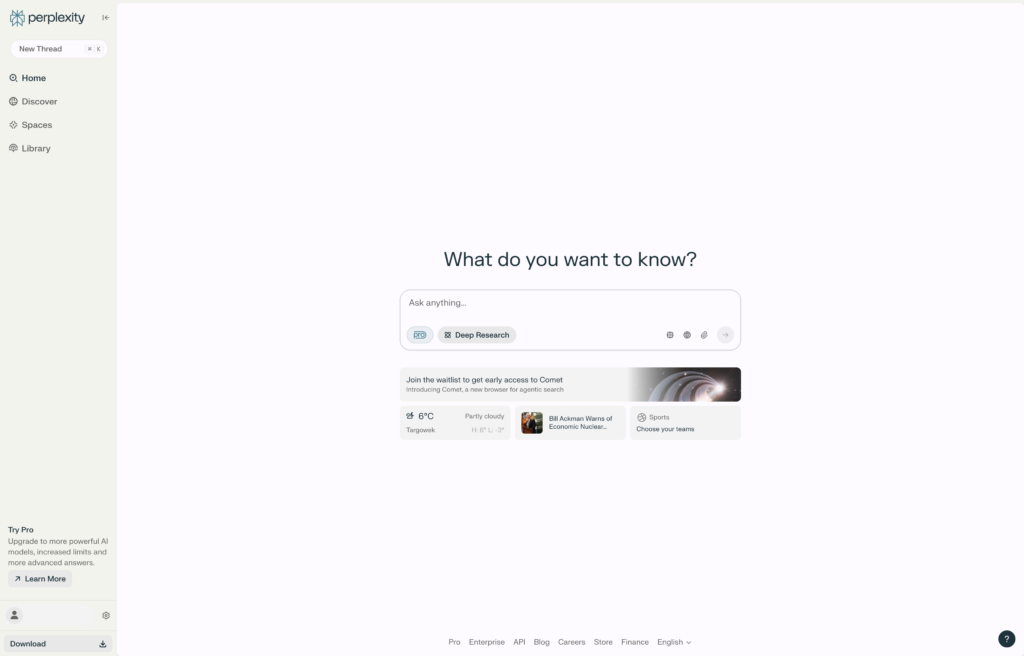
Now, let’s move to an interesting case. It’s one of the most research-focused and citation-centric AI tools on the market – Perplexity AI.
Founded by Aravind Srinivas (ex-OpenAI), it aims to go beyond generative text by making information retrieval and transparency its core mission. It’s often called the “AI search engine that cites its sources”—and it lives up to that claim.
This is a chatbot that provides citation-based responses.
Key Features:
- Multiple model options – Powered by models like GPT-4, Claude, and Mistral.
- Academic-style answers – every response is cited, so you can verify the information before using it.
- Pro search – a powerful feature that allows you to configure search parameters like sources and domains.
- Thread database – Perplexity automatically stores and organizes your searches in shareable formats. Threads can be saved, referenced, or exported.
- Enterprise API & SDK – Perplexity can be easily integrated with internal tools and systems.
Privacy & Data Control
- No training on private data – user queries and uploaded documents are never used to train its language models.
- Private search mode – a mode without history, logging, and personalization.
- Team & user management.
- SOC 2 certification – Perplexity is SOC 2 certified.
- Strong data retention policy – uploaded files are automatically deleted after 7 days, and queries are only retained as long as they need to the business.
- Single sign-on (SSO) – enterprise customers can securely integrate with identity providers to enable seamless SSO access.
Best For:
- Analysts, students, and researchers who need fast, citation-backed responses.
- Teams building RAG pipelines.
- Enterprises or educators that require factual, traceable, and verifiable outputs
Limitations:
- Billing issues – a lot of user reviews faced unauthorized charges, unexpected renewals, and difficulty canceling subscriptions.
- Lack of pricing transparency – the pricing model and upgrade triggers are not clearly explained, leading to confusion.
- Poor customer support – nonexistent or unhelpful support, even for billing issues
Pricing:
- Free – $0/month
- Pro – $20/month or $200/year
- Enterprise/API – around $40/user/month or $400/year per seat
- Max / higher-tier options: significantly more (e.g., $325/month per seat for Max in some regions), plus custom enterprise contracts.
Why Choose Perplexity Over ChatGPT?
ChatGPT lacks one thing – its responses come from a myriad of sources without clear roots in it. Perplexity solves this issue by providing information that can be verified and examined.
- Stack AI: A no-code builder platform that enables enterprise teams to create AI agents to solve business use cases, allowing for customized chatbot development
#10 Stack AI
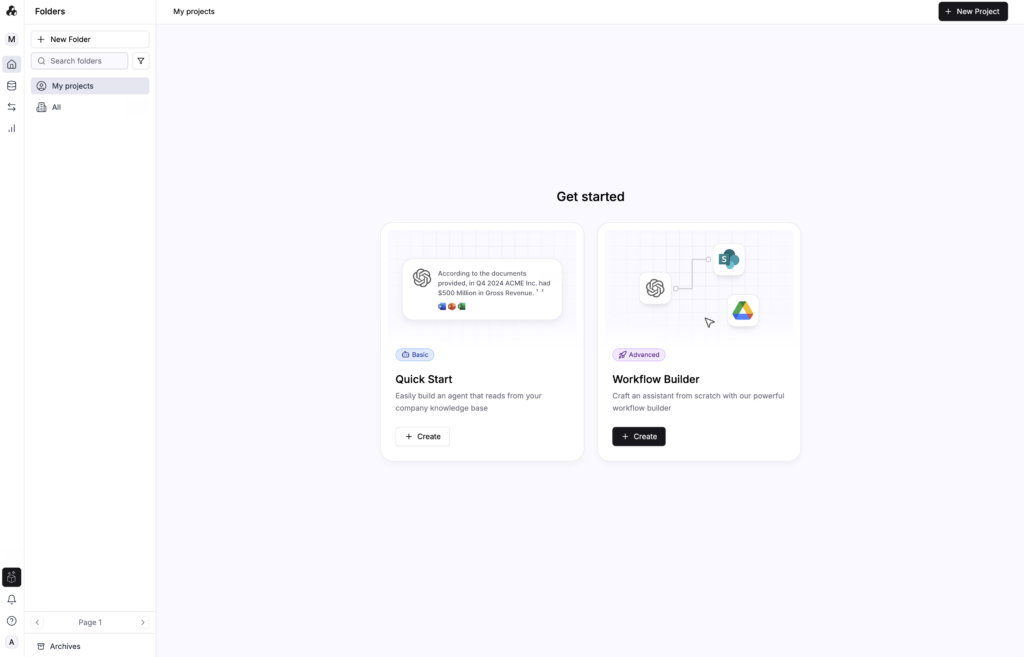
Our final candidate is Stack AI. It is a low-code platform that enables companies to create, deploy, and manage custom AI agents. Unlike AutoGPT, Stack AI doesn’t require technical knowledge to deploy custom AI agents since the interaction happens in simple interfaces.
Stack AI was founded in 2022 by MIT PhD graduates Bernardo Aceituno and Antoni Rosinol.
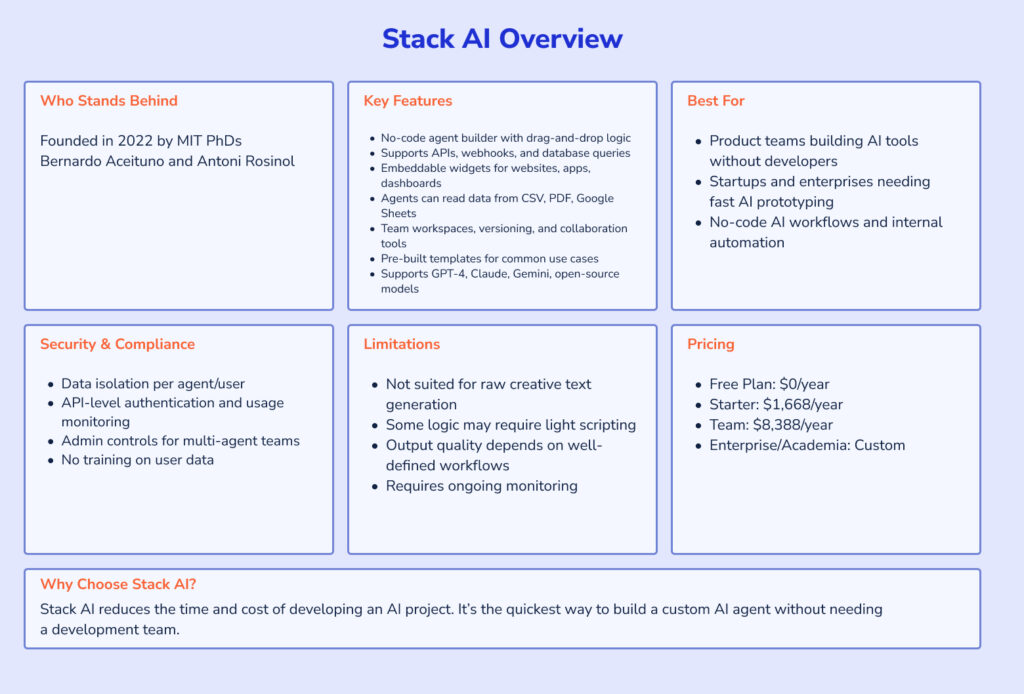
Key Features:
- User-friendly agent builder interface – a no-code interface that lets you build custom AI agents using drag-and-drop logic.
- APIs & Integrations – stack supports external API calls, webhooks, and database queries, letting you connect agents to CRMs, internal systems, spreadsheets, and third-party services.
- Embeddable AI widgets – it’s possible to deploy the agent directly to a website, app, or internal dashboard with a few clicks.
- Data-aware agents – agents can read and interact with the data in CSV files, PDFs, Google Sheets, and more.
- Team workspaces & versioning – for businesses, Stack offers an in-built collaboration space and version control.
- Templates for common use cases – there are pre-built templates that can be used to deploy a simple agent.
- Wide LLM range support – Slack AI supports GPT-4, Claude, Gemini, and open-source models.
Privacy & Security:
- Data isolation per agent and user.
- API-level authentication, rate limiting, and usage monitoring.
- Admin panel for teams dealing with multiple AI agents.
- No training on your data.
Best For:
- Product teams looking to build domain-specific AI tools without engineering support.
- Enterprises seeking no-code AI prototyping solutions.
- Startups needing AI power for their applications.
Limitations:
- It is not ideal for raw text generation – the stack shines in workflow automation and not creative writing.
- Some advanced logic requires light scripting or API familiarity.
- Performance depends on how well you scope the agent’s behavior and define input/output structures.
- Needs consistent monitoring – bad prompts or incomplete workflows can lead to unhelpful output.
Pricing:
- Free Plan: $0/year
- Starter Plan: $1,668/year
- Team Plan: $8,388/year
- Enterprise/Academia: Custom pricing
Why Choose Stack AI Over ChatGPT?
Stack AI reduces the time and cost of developing an AI project. It’s the quickest way to build a custom AI agent without needing a development team.
Conclusion
When discussing the best ChatGPT alternatives, we will inevitably face the truth that there is no “best” alternative. They are different.
Business-ready AI platforms best suit those who are already committed to Google Workspace, AWS, and Microsoft 365.
Open-source solutions work best for those seeking flexibility and customization. However, the downside is that they always require developers to implement them.
Niche solutions are ideal for businesses that have one specific issue to solve.
The choice depends on the content. If you struggle to find a proper solution, wait several months. From the current development pace of AI solutions, we are 100% percent assured that the perfect solution for you will appear soon.
Let’s start
If you have any questions, email us info@sumatosoft.com