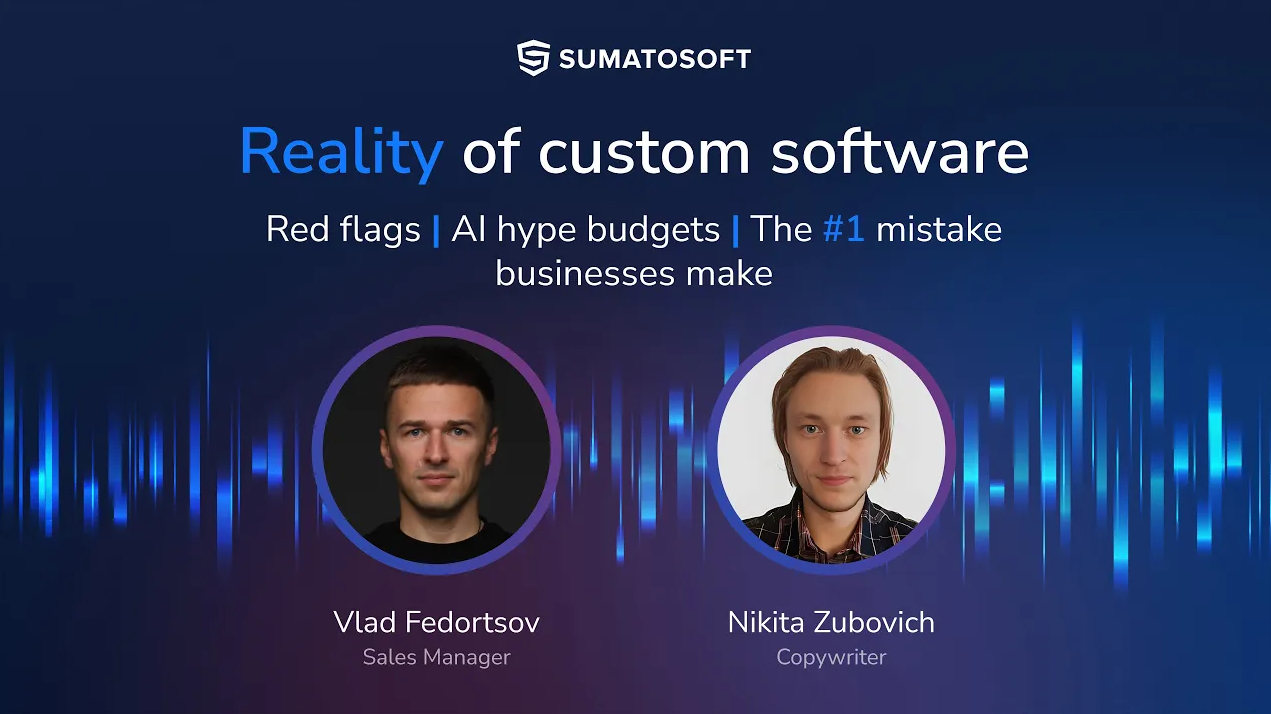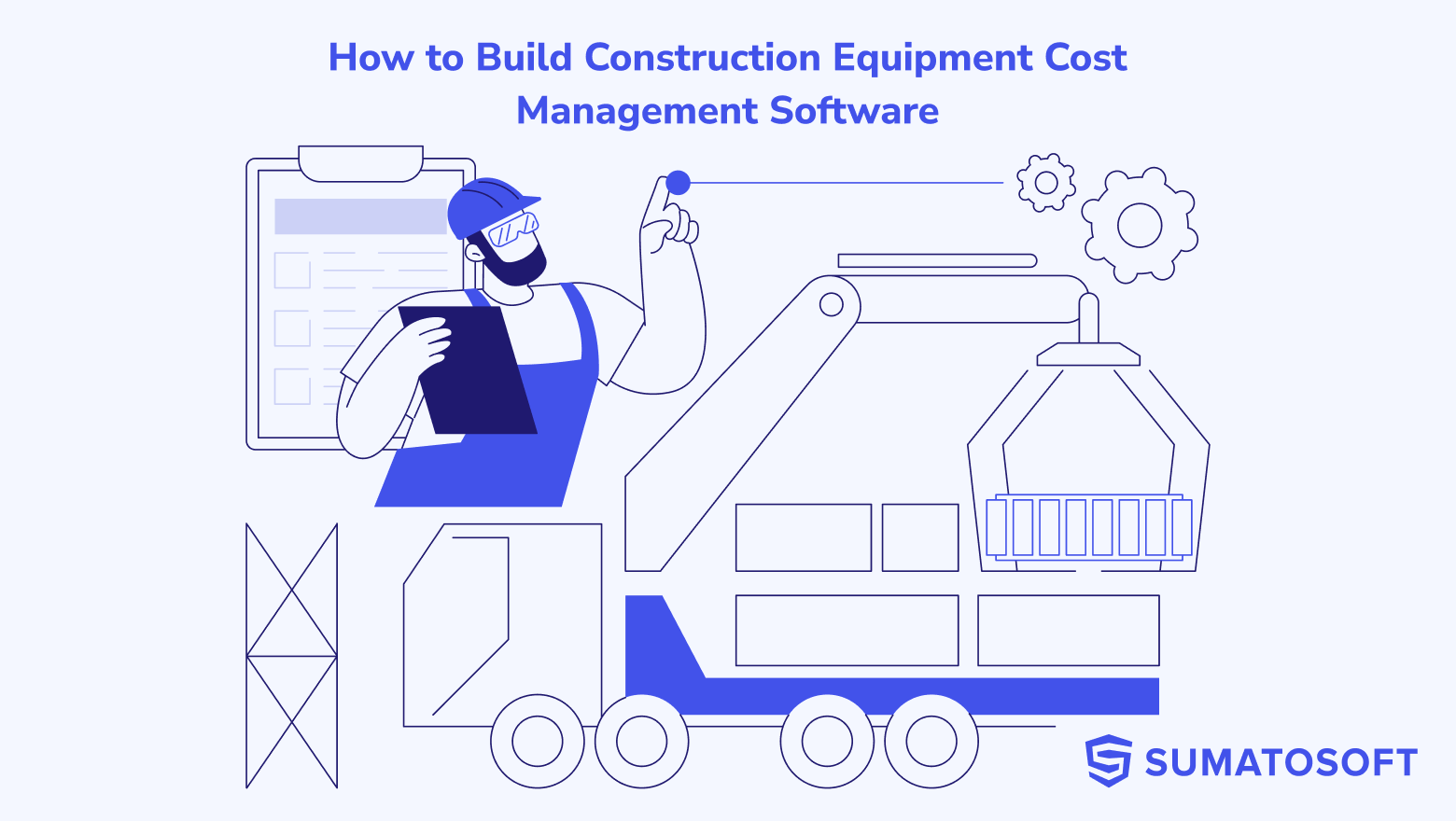Unlocking: Why QA Is Important in Custom Software Development


Every business wants to get a running app without bugs and defects. There is a special place in software development companies for people responsible for software quality assurance. Such specialists have various job titles such as Quality Assurance engineers, Quality Assurance specialists, testers, or software testing engineers.
The role of a Quality Assurance specialist in project development is hard to overestimate, and the cost of a high-level tester in the project expenditure statement is high. However, are the QA specialists really so necessary for the project?
Some software development companies try to use project managers as Quality Assurance specialists and don’t hire testers.
Some business owners believe that high-class developers will write perfect code for their apps with no defects, no bugs, and no integration issues.
Some clients are ready to test their product by themselves in trying to decrease the project expenditure statement.

Is this the correct approach? Why QA is important in software development? What is special about being a QA specialist? What is software testing, and whether everybody can run tests? Why don’t developers just stop fooling around and start making bug-free software? What are the benefits of different types of testing that QA specialists perform?
We will cover all these questions in our article and try to dispel all myths about quality assurance.
Enjoy reading!
What is software testing and who is a Quality Assurance specialist
Software testing is the process when someone executes software components and elements using manual or automated tools to find an answer to the question “Does the system match expected requirements from the business and customers?”
A Quality Assurance Specialist is a team member who checks whether the app works correctly in such a way to meet users/business requirements.

Types of QA specialists:
- Manual (functional and GUI) – they run manual tests to identify bugs, issues, and defects in the software.
- Automation testing – they design automated tests to check the functionality of applications.
- Narrowly targeted: Security testing, Performance, Usability.
Who runs tests when there are no Quality Assurance specialists. Pros and cons of every alternative
| Who runs tests? | Pros | Cons |
|---|---|---|
Nobody |
|
|
A client |
|
|
Project Manager |
|
|
Developers (doesn’t apply to unit testing) |
|
|
Why defects are almost unavoidable in the development
- The human factors – fatigue and lack of focus
- Overlooked conflicts in requirements
- Every developer doesn’t consider the app as an integral system while writing the code
- Developers don’t use the system in such a way as a final user does
- Developers would likely know the relationship between functional blocks they are responsible for and don’t aware of the relationship between functions in the whole system
- Specialists can show more poor performance under deadline pressure
- The complexity of the system and integration – developers may check the correctness of the work of every isolated module, but don’t check end-to-end scenario where the integration between all modules are involved
- Defects accumulate as the product gets more complicated functionality. It requires increasing the number of regression tests
- In cases of frequent changes in requirements, it’s easy to overlook some of them

Benefits a Quality Assurance specialist brings to the project:
A trained QA specialist is always better than another type of specialist who runs quality control tests as an additional responsibility. The reason why hiring a skilled QA specialist is important is the following:
- Knowledge in the field of testing is deeper and richer than that of the layman. The speed of work is higher
- Focus on product quality with no spraying on additional activity
- More tech-savvy specialist with skills in:
- the use of the test console
- API testing
- running specific mobile tests
Well-known manual testing of the whole app after the development phase is not the only type of testing a Quality Assurance specialist performs. Look through the table below:
| Pros | Pros What for? |
|---|---|
Testing of requirements |
|
Acceptance testing of new features (NFT – New Feature Testing) |
|
Integration testing |
|
Regression testing |
|
Some principles and postulates of testing:
- Complete and comprehensive testing is impossible:
- Users and apps interact in numerous different ways. It’s impossible to test them all
- Various mixes of runtime environments – people deal with a vast market for smartphones, browsers, and OS versions
- The human factors – fatigue and lack of focus
- Frequent features delivery – can affect the choice of priority areas for testing at the moment
- Early testing:
- The cost of fixing bugs in the early stages (writing and approving requirements) is less than during the testing phase
- Testing quality depends on conditions:
- There is a budget and time limit
- There is a priority for tests based on the ongoing situation, the deadlines, and the desired results

QA specialists with solid experience are ready to help
If you have a problem with hiring a skilled QA specialist and you constantly find new bugs in your software, look at Sumatosoft. We stand for a professional and holistic approach to Quality Assurance and ensure that the number of bugs will be reduced to almost zero before release.
In 9 years of working on the global market, the SumatoSoft team has come to know a lot of hidden hazards in software development and testing, which allows us to develop the software in the right way with a minimum number of bugs.
Do you want bug-free software? Contact us!
Conclusion
We hope you have no doubts about why QA is important in software development. Quality Assurance specialists are vital elements of the development team. They are awesome in saving nerves, money, users’ loyalty, and reputation. Hiring a Quality Assurance specialist is an investment that will produce returns in the form of high customer satisfaction and good motivation of the development team.
Unfortunately, defects are unavoidable during app development, but QA specialists can minimize the number of issues and bugs before the app is released. And the sooner you involve a tester in the development process, the better app you get and the less money you spend. A defect that was identified at the testing phase costs much less than a defect that was found by users after the release – that is the main point why QA is important in software development! Don’t forget.
Let’s start
If you have any questions, email us info@sumatosoft.com