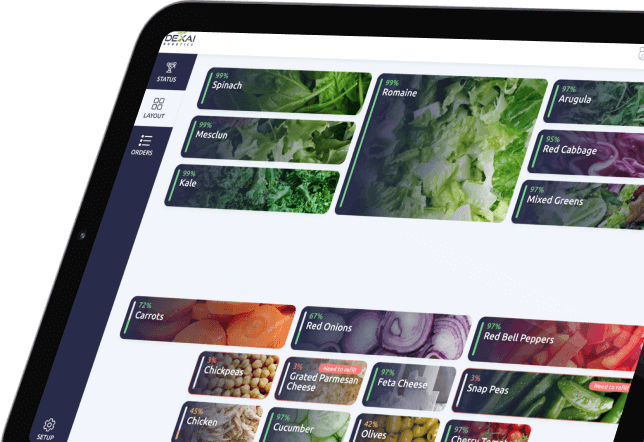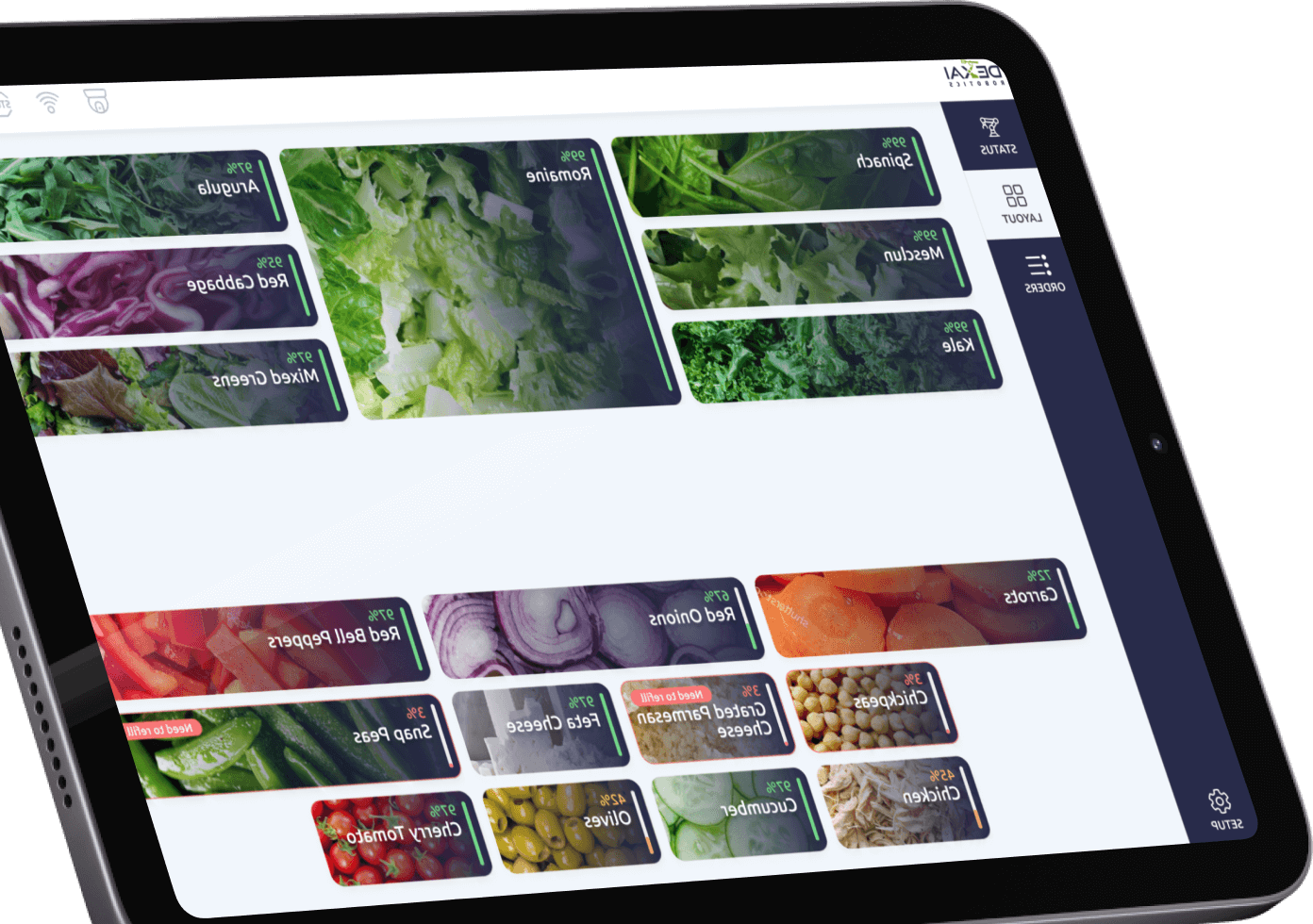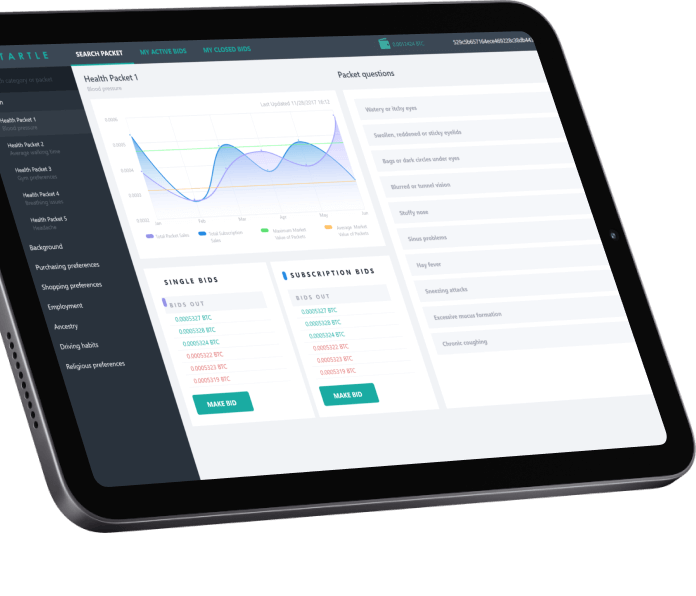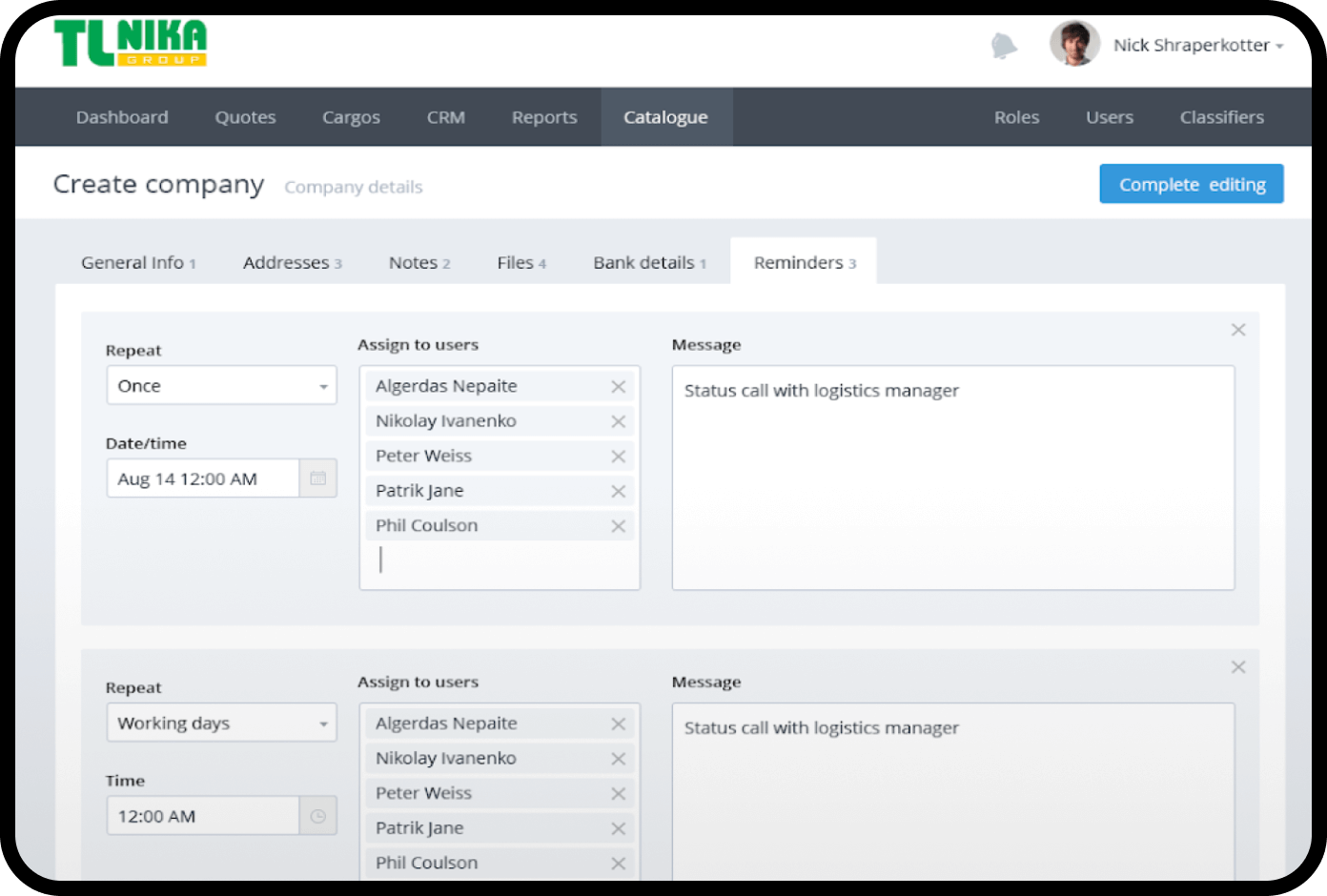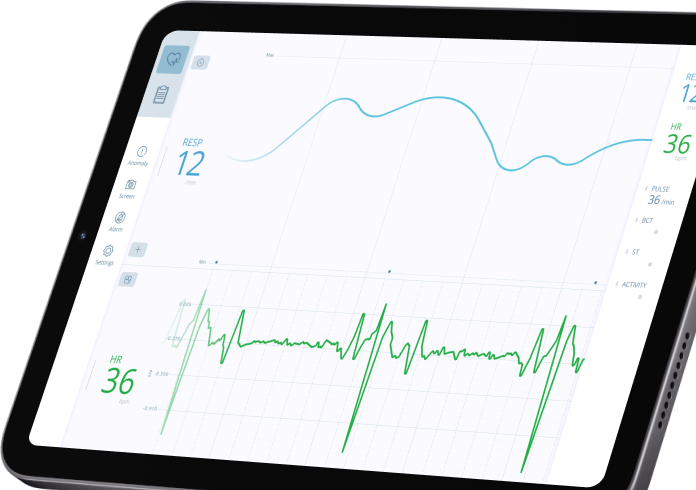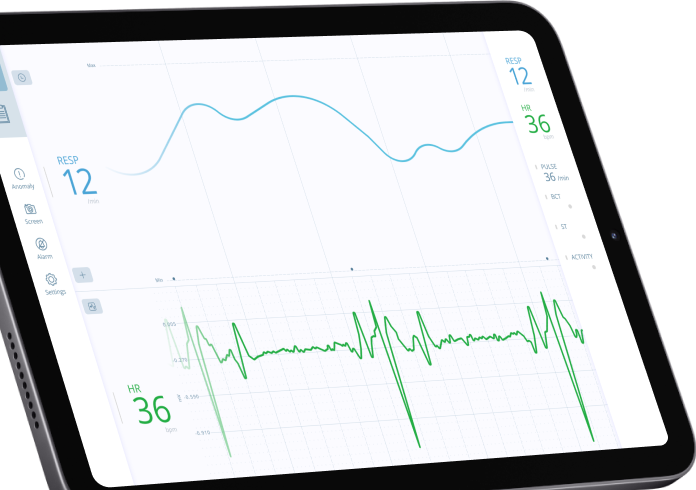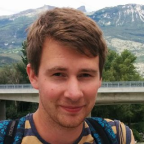Backend development services
We build server-side software that can withstand growth and peaks. Our code is readable and tested, releases are stable, and data is protected.
Backend development services
We’ve compiled the key backend development service types we provide, from architecture to operations. Any block can be used separately or included in the project.
Architecture and technical design
We select an approach, draw a diagram, assess risks, and plan for growth.
Databases
We model data, configure indexes and backups, and perform migrations without downtime.
Application Interfaces (APIs)
We design interfaces, manage versions, document errors, and provide OpenAPI specifications.
Microservices development
We carefully split the monolith, add an API gateway, and maintain backward compatibility.
Performance and scaling
We profile, cache, and balance traffic. In the cloud, we enable autoscaling.
Cloud and infrastructure as code
We deploy in AWS, Azure, or GCP. Containers, Kubernetes, Terraform—everything is reproducible.
Migrations and data processing
We migrate databases and services, check data quality, and maintain a rollback plan.
Backend testing
We write unit, integration, and end-to-end tests. We block the release in case of failure.
Security and compliance
We encrypt data, manage access and secrets, and audit actions.
Integrations
We connect payments, CRM, and providers. We implement queues and retries for resilience.
Continuous integration and delivery
We automate builds, tests, and deployments. Releases are predictable and reversible.
Support and development
We monitor production, fix incidents, and improve them step by step and according to plan.
Core tech stack we work with
We use proven stacks and tools. We select solutions based on workload, team, and required integrations.
Talk to our backend architect
Connect directly with a specialist about your complex integration needs.
Challenges our backend developers solves
Backend development removes typical barriers to growth and stability. See what problems we solve in real projects.
Slow releases
Contract APIs and automated tests shorten the cycle from idea to release. CI/CD eliminates manual steps and reduces the risk of errors in releases.
Load drops
Caches and queues mitigate peaks and stabilize responses under load. Autoscaling adds capacity on time and protects against downtime during peaks.
Slow API responses
We profile code and fix requests, reducing p95 and p99 latency. Indexes and cache significantly speed up heavy selections and repeated requests.
Fragile integrations
We fix message contracts and explicitly consistent data schemas between systems. We enable retries and idempotency to eliminate duplicates and write races.
Data disorder
We introduce a unified data schema and ensure input types are always checked. We normalize units and timestamps, reducing errors in analytics reports.
Complex migrations
We break the process down into steps and set time-based checkpoints. We launch migrations without downtime and have a rollback plan ready.
High cloud bills
We remove excess resources and adjust storage and data traffic parameters. We enable autoscaling and scheduling to pay only for the actual workload.
Leaks and access risks
Roles and attributes reliably limit permissions and visibility of sensitive data. Encryption and auditing reduce damage and speed up the investigation of serious incidents.
Lack of operational visibility
We provide metrics and traces, and build a dashboard with key service indicators. Logs and event chaining help identify the cause and fix it faster.
Difficulty in scaling
We create a modular structure with clear boundaries and independent component releases. We move hotspots to separate services and reduce the risk of outages.
Many manual operations
We implement CI/CD and automate pre-release checks to reduce errors. We migrate infrastructure to code and remove routine tasks from daily processes.
Contractor dependency
We write clear code and maintain well-organized, up-to-date documentation. We make interfaces open to ensure easy replacement or expansion.
Benefits of our backend development services
Here are the direct business impacts, expressed in metrics: less downtime and costs, faster releases, and cleaner data.
- Fast releases: contract APIs and CI/CD shorten cycle times and eliminate unnecessary approvals.
- Stable peaks: cache and queues maintain service during peak hours and holidays.
- Lower costs: precise queries and a reasonable cloud size reduce billing without sacrificing speed.
- Higher uptime: checks and alerts reduce downtime and speed up recovery.
- Fewer bugs: tests and reviews catch errors early, preventing rollbacks.
- Clean data: a unified schema and validation improve reporting and help resolve issues faster.
- Fast integrations: strong APIs and clear contracts speed up partner and vendor deployments.
- Secure data: roles and encryption reduce the risk of leaks and the audit burden.
- Easier scaling: modular design adds features and commands without rewriting.
- Lower MTTR: logs and traces reveal the root of problems, and fixes are released faster.
- Less dependency: standard stacks and documents simplify contractor changes and team growth.
- Transparent numbers: shared dashboards link KPIs to revenue and show progress weekly.
Our expert pool for backend development services
Backend developers
The most tech-savvy part of the team. Professionals with 7+ years of experience in developing backends with multiple integrations for enterprises, startups, cloud solutions.
System administrators
A behind-the-scenes expert who monitors the day-to-day operations of the developers and maintains servers, networks, and software. Jack of all trades with 10 years of experience in administration.
DevOps engineers
An engineer at the intersection of development and operations. DevOps focuses on automating the development, testing, and deployment processes. He is in charge of the backend system scalability.
QA specialists
QA engineers or testers check the backend of the system and ensure it works properly. We provide QA services as a part of backend software development services and cover functional, non-functional, and change testing.
Secure your infrastructure
Learn how we build custom backends with security and compliance in mind.
Backend development for various industries
We take industry regulations and peak loads into account. Below is how we configure the backend for different domains.
Healthcare
We work with medical data and role-based access, recording all actions. We support formats and integrations: devices, labs, and electronic records. We comply with HIPAA and local regulations, and we encrypt data during transmission and storage.

Fintech and trading
Trading requires low latency, reliable transactions, and a full activity log. We support payments, limits, customer and transaction verification, and regulatory reporting. Data is protected, and we comply with PCI DSS and SOC 2 for audits.

Logistics and transportation
We collect telemetry, calculate ETAs, and reliably track shipments in real time. We integrate TMS and WMS, notifying customers with precise delivery windows in advance. We plan routes, balance warehouses, and reduce downtime during peak demand.

Manufacturing and IoT
We receive data from sensors and machines, normalize units and time. We store telemetry in time series, create alarms, and create rules for operator actions. We integrate MES and ERP, enabling OEE and shift reporting.

E-commerce and marketplaces
We create catalogs, shopping carts, orders, and payments without interruption, even under peak load. We protect payments, combat fraud, and improve conversion at key stages. We integrate warehouse, delivery, taxes, and analytics across all sales channels.

SaaS platforms
We implement multi-tenancy, tariffs, quotas, and data isolation for clients with different plans. We create stable APIs for partners and admin panels for management teams. We add billing, events, and migrations without downtime or data loss.

Media and content services
Streaming, uploading, task queues, and user content rights control. We optimize storage, cache, CDN, and viewing statistics by channel and device. We implement anti-spam measures, limits, and reporting for copyright holders and advertisers.

Your case
If your sector isn’t covered, we’ll describe the task and offer a quick plan. We’ll show you how a backend solution can deliver immediate results for your business today.

Backend development process
We show progress week by week to reduce risks. You see artifacts, deadlines, and control points in advance.
We collect requirements and determine key risks. After that, we can define success metrics and pilot boundaries.
We draw a system and flow diagram. Then, we design a data model and select a DBMS.
Deliverables: Brief specifications, sprint plan. Architecture diagram, ER diagram.
We deploy environments and repositories. Then, we set up continuous integration and delivery (CI/CD).
We fix application programming interfaces (APIs) and error formats. Then, we write initial endpoints and tests.
Deliverables: Production environments, build pipeline. Specification, request collections.
We implement key product scenarios, update the data schema, and migrate as needed.
We connect payments, CRM, and required services. Then, we enable queues and idempotency.
Results: Stable connections, a sandbox for testing. Working functions, migrations without downtime.
We run unit, integration, and end-to-end tests, and profile and eliminate bottlenecks.
We implement access control and encryption, and test secrets management and auditing.
Results: Security checklist, audit readiness. Test report, reduced p95 latency.
We perform final tests and migrations. We release a canary or blue-green version.
We train your team and hand over artifacts. We enable monitoring and response plans.
Deliverables: Runbooks, maintenance schedule. Production launch, rollout plan.
Recent software we made
Engagement models
Choose a format that suits your timeline, risks, and budget. Below are collaboration options and when to apply them.
Project audit (2-4 weeks)
Includes a project code overview, risks investigation, and a budget estimation of further imprivemets.
Output: work roadmap and estimates. Fixed payment.
Fixed scope and price
Suitable when requirements are clear, documented and unchahnged.
Work based on milestones and acceptance. Changes are processed through a request.
Hourly model (Time & Materials)
Frequent changes and fast cycles are planned.
Sprint plan, hourly report. Cost limits can be set.
Dedicated team
We define roles and composition, create a release plan and metrics, and establish a response time agreement (SLA).
We bill monthly per team.
Strengthening your team
We’ll add the necessary roles: backend, DevOps, and QA. You manage, and we work by your rules.
Billing is hourly or monthly.
Build – Operate – Transfer
We build, launch, and transfer the solution to your team. Upon completion, we provide code, access, and instructions.
Payment is staged: Build, Operate, Transfer.
Audit
Includes a project code overview, risks investigation, and a budget estimation of further imprivemets.
Output: work roadmap and estimates. Fixed payment.
Fixed scope and price
Suitable when requirements are clear, documented and unchahnged.
Work based on milestones and acceptance. Changes are processed through a request.
Time & Materials
Frequent changes and fast cycles are planned.
Sprint plan, hourly report. Cost limits can be set.
Dedicated team
We define roles and composition, create a release plan and metrics, and establish a response time agreement (SLA).
We bill monthly per team.
Team augmentation
We’ll add the necessary roles: backend, DevOps, and QA. You manage, and we work by your rules.
Billing is hourly or monthly.
Build – Operate – Transfer
We build, launch, and transfer the solution to your team. Upon completion, we provide code, access, and instructions.
Payment is staged: Build, Operate, Transfer.
Get a free backend audit
Let us review your current system and recommend key improvements.
SumatoSoft in numbers
Awards & Recognitions
Let’s start
If you have any questions, email us info@sumatosoft.com

Frequently asked questions
What is backend development?
Backend development is the server-side portion of an application that processes requests and data. It handles business logic, authorization, integrations, and returns results to the user interface.
What is enterprise backend development?
An enterprise backend is a server designed for large companies with high workloads and complex processes. It takes into account security, auditing, fault tolerance, legal requirements, and internal policies. Such projects include integrations, migrations, access management, and strict response time SLAs.
What is the difference between a backend and a frontend?
The frontend is the interface that the user sees and interacts with. The backend is the server that processes requests, stores data, and executes logic. They communicate via an API: the frontend makes requests, and the backend returns a response quickly.
How much does backend development cost?
The cost depends on the scope, integrations, security requirements, and the project team. We work on a fixed price per stage or on a time-and-materials basis. We provide an estimate after a short discussion and a template of project requirements and risks.
What are the key components of the backend?
The main parts are: architecture, data model, databases and cache, API, and integrations. Security, testing, monitoring, logging, infrastructure, and automated deployment are also important.