Heroku vs AWS: Cloud Hosting to Choose in 2025?


Both Heroku and AWS have become great examples of a rapidly developing and highly demanded area of technologies called cloud computing. To prove that, let’s bring the statistics:
- Grand view research estimated the global cloud computing market at USD 483.98 billion in 2022 and expected it to expand at a compound annual growth rate (CAGR) of 14.1% from 2023 to 2030.
- It is also expected to reach USD 832.1 billion by 2025 and USD 1 251.09 billion by 2028. The market size has already almost tripled during 4 years, and the forecasts promise we will see further market growth above the 300% mark.
Sounds impressive, right? But let’s get back to the Heroku vs AWS comparison.
AWS (or Amazon Web Services) is one of the key players in the IaaS and PaaS public cloud service market. A large number of PaaS and IaaS cloud technologies are built on top of Amazon Web Services. An example of a top AWS-based PaaS provider is Heroku. Just because of that, Heroku and AWS aren’t direct competitors in the same market space since Heroku is dependent upon AWS. So let’s find out the difference between them. In this article we cover several topics :
- What is AWS
- What is Heroku
- Heroku vs AWS comparison
- When to use AWS
- When to use Heroku
What is AWS

AWS or Amazon Web Services is the most broadly used cloud platform that offers a massive collection of fully-featured services globally. Amazon offers all types of cloud computing models: PaaS, SaaS, IaaS.
Its services help developers to deal with databases, analytics, deployment, the powerhouse of storage, networking, and enable customers to build more resilient, secure, and complex systems on top of AWS.
The most popular AWS services are:
- Amazon Simple Storage Service (or Amazon S3)
- Elastic Compute Cloud (or EC2)
- AWS Lambda
These services are a part of the AWS IaaS platform, which is a subject of comparison in this article.
What is Heroku

Heroku is a container-based cloud Platform as a Service (PaaS) built on top of AWS that developers use to build, deploy, and scale applications. If you use Heroku, your apps run in Linux containers from Heroku called dynos.
Heroku takes a carefully selected set of AWS services and packages them into an easy-to-use platform for app development. It is much more user-friendly compared to EC2, for example. Developers do not need to worry about setting up the infrastructure or managing the AWS environment because Heroku has already taken care of it.
Heroku’s bottom line is to get the environment for deploying and developing processes without the hassle of machine setup.
As a part of the Heroku experience, you get more than 100 add-ons that serve a variety of purposes, like content management, notifications, alerts, monitoring, security, and others.
Criteria of Comparison
- Platform background – choosing a platform that will become the basis for the future app, take into account its development history and vendor that updates, support, and improves that platform.
- Supported regions – geographic availability of services around the world.
- Community and popularity – it’s always great when technology has a large community of developers and a large set of already solved issues.
- Features – some facts about platforms and opportunities developers get using a platform.
- Addons and services – since both platforms are packed with additional services that empower developers and facilitate fast and effective building, deploying, and scaling of web applications, they are worth mentioning.
- Pricing – the cost of using services always stays a topic for discussion, regardless of the size of a customer company and project budget.
- Ease of use – more complex platforms require skilled developers and their time to configure the platform. Their working hours are also paid so that criteria can become an additional latent expense.
- Deployment speed and flexibility – the balance between opportunities for manual configuration and the speed of deploying a ready-to-use environment can be crucial for some types of projects.
As all criteria are defined, let’s jump to the comparison itself. We prepared a short, convenient table where you can find the whole point of the Heroku vs AWS comparison.
Enjoy reading!
Heroku vs AWS Comparison
Comparing the AWS IaaS platform and Heroku as a PaaS, it’s good to highlight a difference between these two cloud models:
IaaS provides developers with the products they need to build a development environment on top of it. PaaS gives a ready-to-use environment where developers can push code, make some basic configurations, and run applications. Now go to the comparison table:
| Criteria | Heroku | AWS |
|---|---|---|
Supported regions |
Heroku supports some states in the United States, Europe, Ireland, Australia, Japan. |
AWS has 81 Availability Zones within 25 geographic regions around the world. |
Community and popularity |
Heroku earned a reputation in a certain niche of rapid app development and building highly scalable web and mobile apps. According to StackOverflow questions statistics, developers’ interest in the Heroku platform was at its peak after the commercial success in 2010-2013 years, then it had remained stable until a new wave of interest in 2020 occurred. |
With a wide array of services, the first position on the huge cloud computing market, and millions of sites and apps based on AWS, Amazon services have gained great recognition. There is a big developers community, a bunch of articles and use-cases on best practices, and a steadily increasing growth in popularity. According to StackOverflow questions statistics, developers’ interest in Amazon’s most popular services is constantly growing. |
Features |
|
|
Addons and services |
Heroku offers hundreds of addons for various purposes like security, mailing, content management, testing, alerts, notifications. It comes with more than 700 pages of one-click-deployment third-party components and libraries. Moreover, the Heroku platform has multiprogramming language support via buildpacks that automate the build process for other languages different from officially supported first-class languages. |
AWS comprises over 200 fully-featured products including computing, storage, databases, analytics, networking, mobile, developer tools, management tools, IoT, security, and enterprise applications. |
Pricing |
Depending on the type of your app Heroku has 4 different service plans. They start with a free plan for non-commercial apps with 550-1000 dyno hours per month up to the service plan with custom pricing for enterprises. A dyno with 512MB RAM costs 25$ per month (0.034$ per hour), while the most powerful dyno comes with 14GB RAM for 500$ per month (0.694$ per hour). |
AWS offers free tiers for every service with limited opportunities but at no cost. As for EC2 instances, there are 750 hours of free compute capacity per month. AWS instance pricing starts from 3$ per month (0.0042$ per hour) for one instance with 512MB RAM up to 39 312$ per month (54.6$ per hour) for a highly productive instance with 6 144GiB RAM and 448 vCPU. So we can say that server capacity is unlimited. |
Ease of use |
Heroku is known for the simplicity of its use. The efforts required to get the app running on the settled environment are maybe a few lines of code and a git push with no prior setup of any kind in place. Tasks like scaling, management, and application monitoring can be easily accomplished with the intuitive Heroku platform dashboard. There is great comprehensive documentation with step-by-step guides for every first-class language support and all Heroku essentials. Developers don’t need highly specialized knowledge and skills to use Heroku. Heroku automates a lot of processes of setting up a runtime environment including server, database, OS, monitoring tools, and much more. |
Every service of AWS is well documented and comes with tutorials for various cases. AWS is presented with a very user-friendly interface called the AWS Management Console, which provides access to a wide number of applications and services. Working with AWS developers deal with IaaS, so they should have the skills to manage the whole EC2 infrastructure and handle the applications, data, operating system, middleware, and runtimes. It logically follows that controlling application deployment and EC2 infrastructure requires a skilled specialist, who will maintain the whole environment. And that is a latent expenditure that AWS has. |
Deployment speed and flexibility |
To deploy an app on Heroku often need less than 30 minutes. Developers love Heroku for quick deployment. That is possible because Heroku is a PaaS platform that offers a ready-to-use environment that allows deploying the code fast. However, that leads to less flexibility compared to IaaS platform opportunities. |
The deployment process with AWS is quite complicated, and launching multiple app instances for an app with the average workload can take a serious amount of time and requires skills. But in return, AWS equips developers with tools for full control over the resources. |
Security |
Security features of the Heroku platform are:
|
Security features of AWS are:
|
Heroku vs AWS: Key Differences
- The Type of Solution: Heroku is a cloud Platform as a Service built on top of AWS, while AWS is a cloud services provider of a massive collection of solutions that includes PaaS, SaaS, IaaS.
- Vendor lock-in: Heroku is a Platform-as-a-Service (PaaS) provider, which means that it abstracts away much of the underlying infrastructure and can be easier to set up and use. However, this also means that it can be more difficult to migrate away from Heroku if needed. AWS, on the other hand, is an Infrastructure-as-a-Service (IaaS) provider, which means that it provides greater control over the underlying infrastructure and can be easier to migrate away from.
- Purpose and Target Audience: Heroku is primarily targeted at developers who want to quickly deploy and scale their web applications, whereas AWS offers a wider range of cloud services aimed at businesses of all sizes.
- Deployment and Scaling: Heroku provides a streamlined deployment process, where developers can deploy their code directly from Git repositories, and the platform automatically handles scaling, load balancing, and infrastructure management. On the other hand, AWS provides a broader range of services and requires more configuration and management for deployment and scaling.
- Cost: Heroku offers a simpler pricing model with a limited number of plans that are based on the resources allocated to an application, while AWS has a more complex pricing structure that depends on the usage of specific services and resources.
- Customization and Control: AWS offers a high degree of customization and control over the infrastructure, including the ability to choose specific instances, configure network settings, and manage storage. In contrast, Heroku abstracts much of the infrastructure management away from the developer, which can limit the level of control and customization.
- Add-ons: Heroku offers a large marketplace of third-party add-ons that can be easily integrated into an application, such as databases, caching services, and logging tools. While AWS offers a wide range of services and integrations, it can require more configuration and management to set up.
- Security: Both Heroku and AWS take security very seriously, but AWS provides more granular control over security settings, including firewalls, encryption, and access control. This makes it better suited for businesses with strict security requirements or compliance regulations.
Heroku vs AWS – Winner
Heroku and AWS serve similar goals but should be used in different use cases.
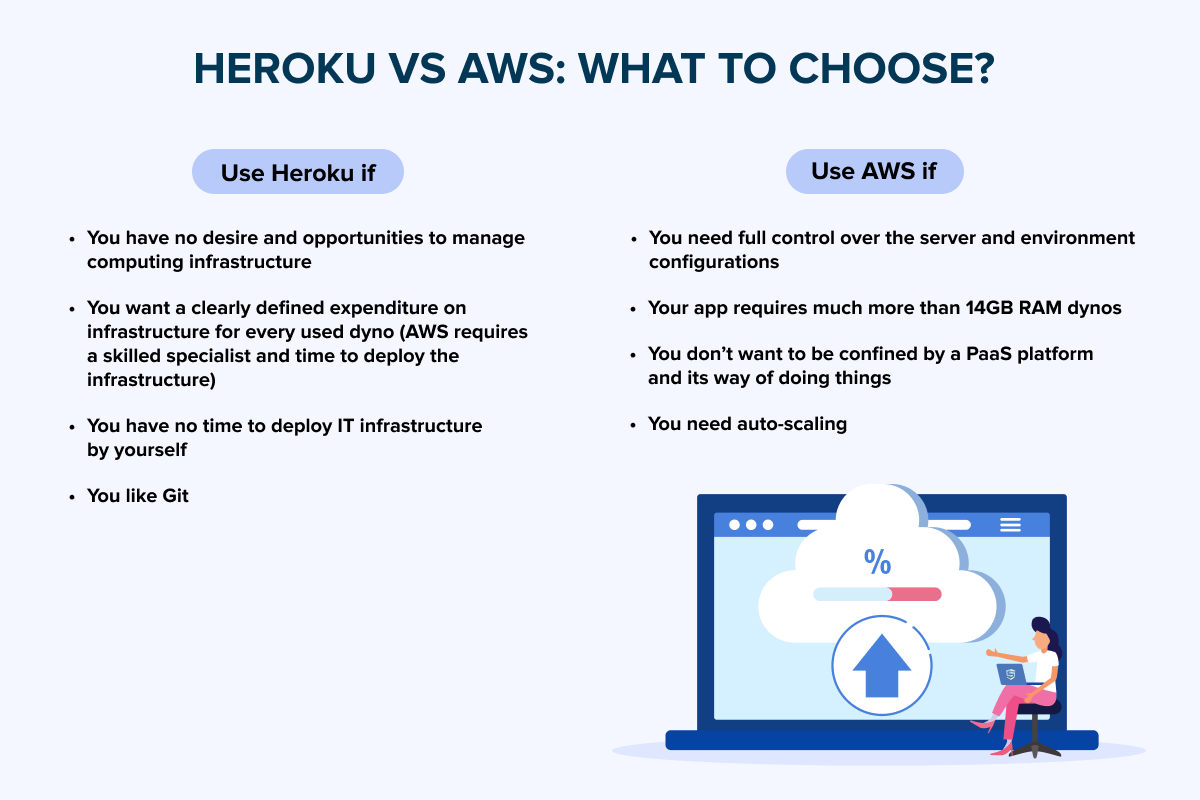
Use AWS if:
• You need full control over the server and environment configurations
• Your app requires much more than 14GB RAM dynos
• You don’t want to be confined by a PaaS platform and its way of doing things
• You need auto-scaling
Use Heroku if:
• You have no desire and opportunities to manage computing infrastructure
• You have no time to deploy IT infrastructure by yourself
• You want a clearly defined expenditure on infrastructure for every used dyno (AWS requires a skilled specialist and time to deploy the infrastructure)
• You like Git
If there are any questions left on Heroku vs AWS comparison, feel free to contact us.
Let’s start
If you have any questions, email us info@sumatosoft.com




