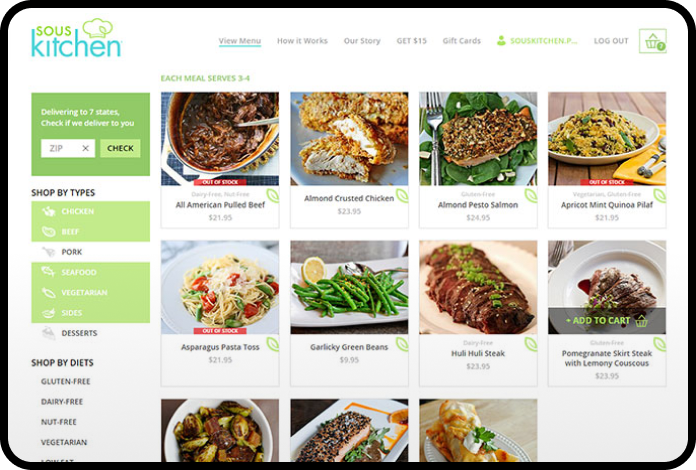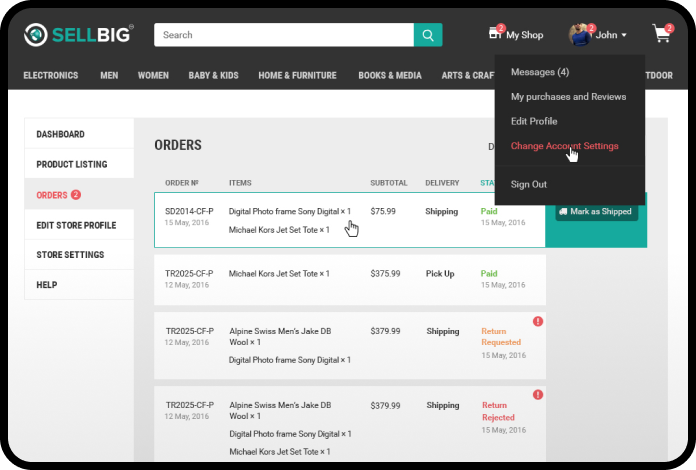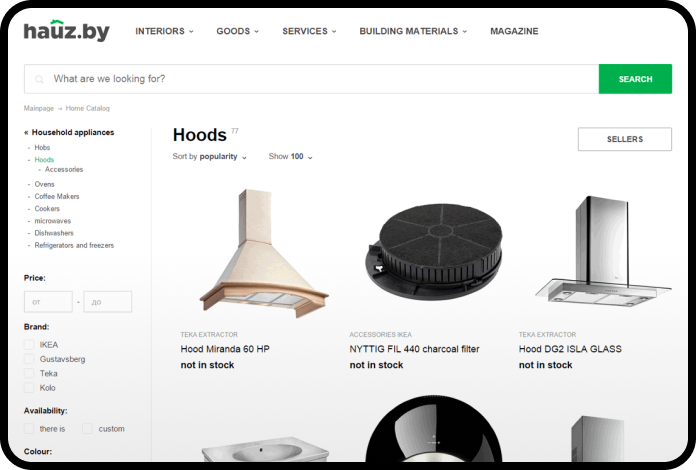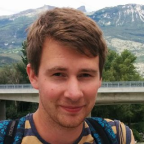Custom eCommerce development services
SumatoSoft develops and improves eCommerce platforms for companies that prioritize stable growth and profitability. We handle the complexities: architecture, integrations, performance, security, and post-launch support. You get predictable deadlines, a transparent budget, and a team committed to delivering results.
Why choose SumatoSoft services
- We offer strong eCommerce expertise backed by successful projects.
- Since 2012, we’ve implemented over 250 solutions for Clients in 25+ countries.
- SumatoSoft is recognized as one of the top eCommerce developers in the US.
- 70% of our employees are senior-grade engineers.
- Techreviewer ratings note our experience in Shopify development and migrations.
- Our Clients include Toyota, Beiersdorf, Cornerstone OnDemand, Dexai Robotics, and other international companies.
- We strive to be a long-term technology partner for our Clients.

eCommerce development services
Custom eCommerce development from scratch
When standard platforms are no longer sufficient, we do the following for you:
- Identify business goals, budget, time constraints, and the specifics of your market.
- Develop the catalog structure, shopping cart, promotional mechanics, taxes, shipping, and user roles.
- Create an architecture that enables product development.
Existing eCommerce solution audit
We analyze your current store or marketplace at every level: code, architecture, security, UX, and performance to:
- Identify bottlenecks, technical debt, and security and crash risks.
- Prepare a report with specific recommendations and prioritization.
- Separately assess where it’s more profitable to fix and where it’s easier to rewrite a block or module.
Mobile eCommerce applications
We develop mobile applications for iOS and Android for online stores and marketplaces that:
- Facilitate one-handed purchases, quick repeat orders, push notifications, and saved carts.
- Have integrations with your existing website or create a unified backend for all channels.
We support store releases and user behavior analytics.
Redesign and modernization of eCommerce platforms
We update legacy stores to improve conversion and assist marketing with:
- New UX logic for the catalog, filters, search, cards, cart, and checkout.
- Backend optimization: queries, cache, integrations, and database operations.
- Maintenance of SEO rankings and minimization of the risk of organic traffic decline.
eCommerce integrations with internal systems
We connect your online store with your internal systems, payment providers, and delivery services so data stays in sync:
- Synchronization of orders, inventory, prices, and delivery statuses.
- Integrations are made fault-tolerant, with logging and clear alerts.
- Backup scenarios in case of external service failures.
Support and development of eCommerce solutions
We provide post-release and post-migration support by:
- Fixing bugs, optimizing performance, and adding functionality in accordance with the agreed-upon backlog.
- Assisting marketing with experiments: A/B tests, promotional mechanics, and new storefront options.
We work as a dedicated team or on a fixed-hours basis.
Build your custom store
Launch a high-performing, scalable online store tailored for your brand.
Platforms and technologies we work with
Custom eCommerce solutions
We build custom eCommerce solutions using Ruby on Rails, Node.js, React, Vue, and other modern stacks, choosing the right one for each task. A custom approach is justified when non-standard logic, complex integrations, and high loads are required. We carefully consider the cost of ownership to ensure the architecture is not overly complex.

Shopify and Shopify Plus
SumatoSoft is one of the top Shopify developers in the US and other regions, according to Techreviewer. We create custom themes, apps, integrations, and migrations from other platforms. Mid-market companies employ SumatoSoft to migrate to Shopify Plus without losing data or SEO. We set up payments, taxes, logistics, and reporting, taking into account business and market requirements.

More platforms and ecosystems
We work with BigCommerce, WooCommerce, and a range of less common solutions. Our evaluations are always honest about when it makes sense to improve an existing platform and when it’s cheaper to migrate. We integrate eCommerce with Salesforce and other enterprise systems, and we review the overall integration architecture.

Types of eCommerce solutions we work with
B2C online stores
Stores for brands and online retailers targeting consumers.
- We focus on search, filters, promotional features, checkout speed, and mobile experience.
- We take into account taxes, cross-state shipping, and local market specifics.
B2B portals and wholesale accounts
B2B portals for manufacturers, distributors, and wholesalers.
- We implement account roles, order approvals, customized price lists, and catalogs.
- We develop complex pricing models, credit limits, and payment terms.
- We create user-friendly interfaces for managers.
Marketplaces for small and medium businesses
Such marketplaces as SellBig, a platform where small businesses sell within the US and internationally.
- We set up seller onboarding, moderation, storefronts, and sales analytics.
- We implement chatting between sellers and buyers, returns, disputes, and reports for administrators.
- We provide a flexible, manageable catalog, banner areas, and SEO settings for categories and cards.
eCommerce for food delivery and on-demand services
Sous Kitchen is an example of a home-cooked food service that we migrated to a new platform.
- We know how to account for time slots, delivery zones, and kitchen schedules.
- We build routing, order statuses, notifications, and bonus programs.
- We create dashboards for the kitchen, couriers, and support staff so that all participants can see up-to-date data.
eCommerce within content and service portals
Portals such as Hauz, which is an interior design website where users explore ideas and buy products immediately.
- We can connect content, product catalogs, and service provider selection in a single solution. This approach is suitable for niche media, service marketplaces, and educational platforms.
- eCommerce becomes part of the ecosystem, rather than a separate website.
Social commerce and mobile storefronts
Solutions that connect purchases and user social behavior.
- We add feeds, favorites, reviews, collections, and mechanisms for influencer and recommendations.
- We consider which triggers and events are essential to track for marketing and product analytics.
- We immediately establish a unified user profile between the website and the app.
Recent software we made
Request a cost estimate
Receive a detailed proposal for your custom eCommerce solution.
Custom eCommerce development process
We design and develop bug-free eCommerce websites with customer-centered UX/UI to inspire your visitors to buy your products online.
- Analysis of stakeholders’ needs
- Analysis of key eCommerce competitors
- Market and customer research for your niche
- Product vision
- Software requirements specification (SRS)
- Project roadmap
- High-level eCommerce architecture design
- Interactive eCommerce prototype
- User journey mapping
- UI design and motion basics (animations, micro-interactions)
- Defining the visual style and tone of the website
- Design reviews and feedback from stakeholders
- Back-end development
- Front-end development
- Performance optimization
- Integration of APIs and payment providers
- Functional testing
- Non-functional testing (performance, security, usability)
- Regression testing
- Bug tracking and fixes
- Hosting setup and configuration
- Migration from staging to production
- Final round of testing in production-like conditions
- Changes and improvements to existing features
- Design and development of new features
- Management of library and framework updates
Cost factors of custom eCommerce software
The cost of an eCommerce website development depends on the project scope, technology, and business goals. Based on our experience, five factors most affect the budget.
Target audience
Solution type
Scope
Target platforms
Locations
Schedule a strategy session
Discuss your revenue goals with our eCommerce experts.
Awards & Recognitions
Frequently asked questions
How much does it cost to develop a turnkey eCommerce website or online store?
Simple online stores typically start at $25,000. Complex marketplaces and B2B portals can exceed $1,000,000. We provide a precise estimate after a free assessment of project requirements. The price of an eCommerce website development depends on the scope, integrations, and design
How long does it take to develop an eCommerce project from concept to launch?
An online store MVP typically takes three to five months. Large marketplaces with B2B logic can take a year or longer to develop. We provide an approximate timeline for each stage during the pre-sale. The timeframe depends on the scope of features and design, as well as the number of system integrations.
Which eCommerce platforms do you work with: Shopify, WooCommerce, or a custom stack?
We work with Shopify, WooCommerce, BigCommerce, and custom solutions. We help you choose the right platform for your budget, workload, and process requirements. If needed, we can offer a custom architecture instead of a ready-made platform.
Can you migrate an existing online store to another eCommerce platform?
Yes, we migrate online stores and marketplaces. We transfer customer data, orders, products, and content; preserve the URL structure, SEO settings, order history, and category structure; and evaluate the migration plan and downtime in advance, before work begins.
How do you ensure data and online payment security in your online store?
We are ISO 9001 and ISO 27001 certified and adhere to these standards. We use secure coding, data encryption, access control, and regular audits. When working with payments, we take PCI DSS requirements and local laws into account.
Let’s start
If you have any questions, email us info@sumatosoft.com