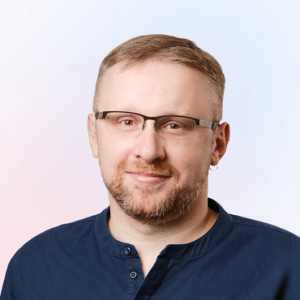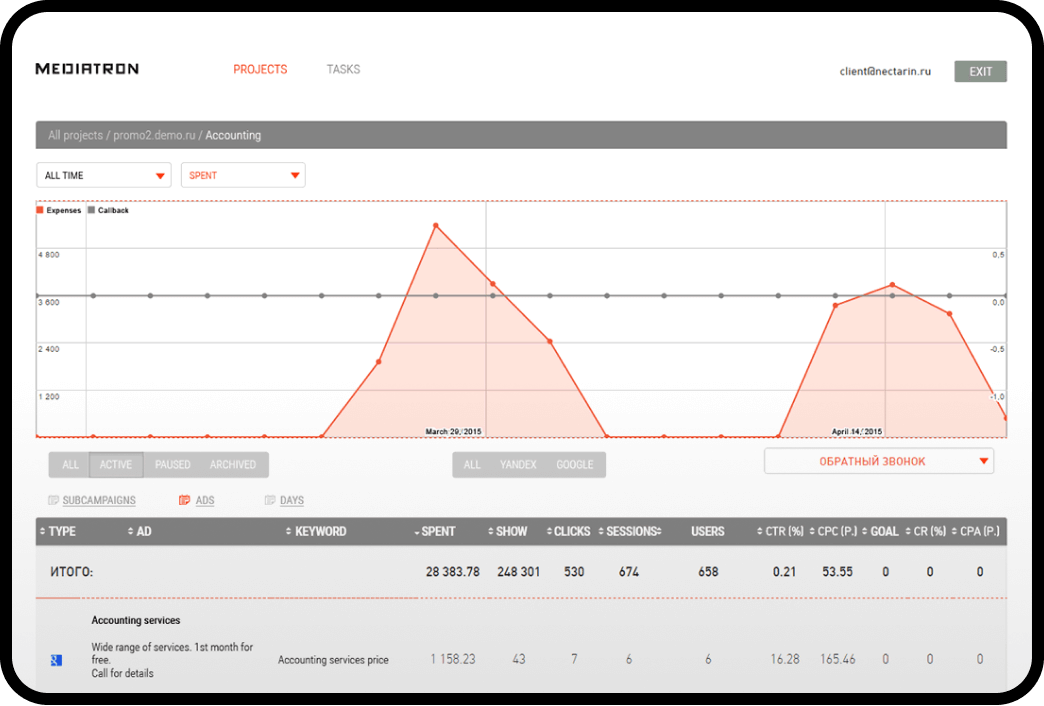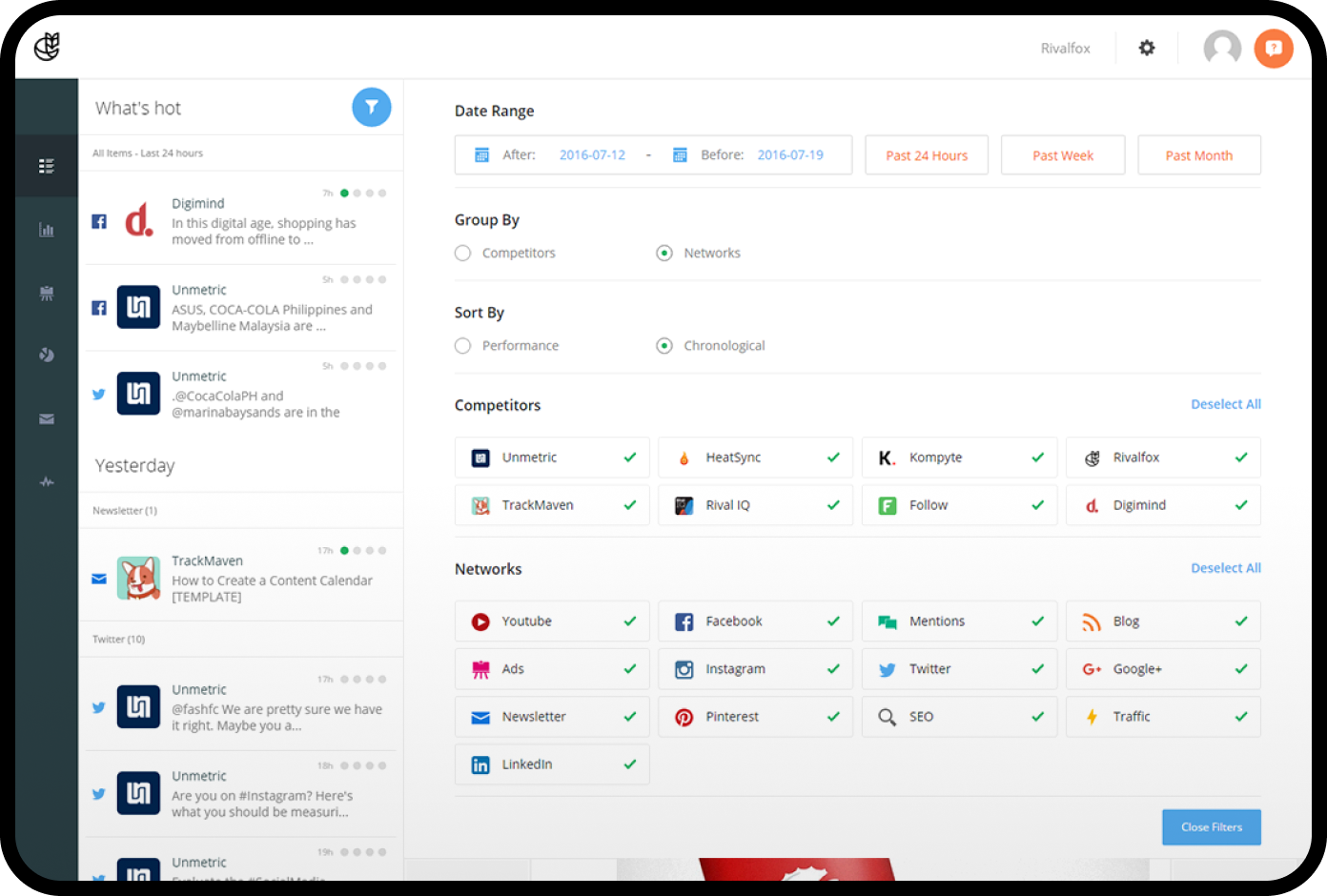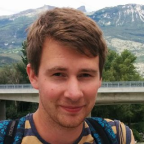AdTech and MarTech software development services
We build custom AdTech and marketing automation platforms that help businesses of all kinds acquire users, boost engagement, and maximize ROI. Backed by over a decade of AdTech and MarTech custom software development, our solutions offer new interaction and personalization opportunities to your customers.
Proven results we deliver
50× faster performance
25–40% cost savings
Lower operational overhead
Advanced business insights
Get Your Free AdTech/MarTech Consultation
Let’s discuss your unique challenges and explore how a custom software solution can revolutionize your advertising and marketing efforts.
Reach your goals with AdTech solutions
Customized platforms allow you to achieve measurable results without guesswork. The combination of smart automation and advanced technology allows you to convert your advertising and marketing initiatives into a predictable growth machine.
Increase ad revenue
Increase profits by maximizing every impression and click, so that each aspect of your advertising is refined through the advanced algorithms (placement, bidding, and pricing strategy). Each element is optimized to improve ad performance and attract the highest value advertisers to build a more robust and predictable revenue stream.
Boost conversion rates
In advertising, personalization is a game-changer! We help you convert site visitors into loyal customers with personalized dynamic ads. Our systems give you the ability to create a unique message for each user, examine their behaviors and interests, A/B test, recommend the best strategy for every segment, and influence behaviour at lossless touchpoints along the customer journey.
Enhance audience targeting
We build systems that contain the highest level of segmentation possible, with real-time behaviour, micro-geolocation, device type, psychographics, purchase intent signals, interests, lifetime value predictions, historical interactions, and even fleeting contexts, like weather or specific time of day. You have the ability to send exceedingly relevant messages to the correct people at the correct time.
Improve ROI on ad spend
All of this results in maximized ROI. Advanced segmentation helps you reach high-value users, dynamic bidding at optimal prices attracts more advertisers, personalized messages increase conversion rates, and comprehensive reporting with accurate attribution models reduces wasted spend and focuses resources on what works best.
Streamline operations
Reduce manual work and human error with automation where precision matters most. Custom platforms help your teams work more efficiently, whether it’s reporting, billing, campaign setup, or optimization. Your teams can stay focused on long-term strategy.
Build customer loyalty
Nurture long-term relationships with targeted, timely communications. Use insights from customer data to create campaigns that make buyers feel valued and keep them coming back.
Cooperation with SumatoSoft: time, cost, and quality guarantees
Partnering with us, SumatoSoft, means entering a collaboration built on clear expectations, transparent processes, and a shared commitment to excellence. We understand that investing in custom AdTech and MarTech solutions is a significant decision, and we aim to provide clarity on what you can expect in terms of project execution, financial commitment, and the quality you will receive.
Timelines: fast and predictable
- Discovery (1-4 weeks): We meet to understand your goals and plan the project, ensuring a strong start.
- MVP (3-6 months): We build a core version of your platform, like a basic DSP or CDP, for quick testing and early results.
- Full platform (6-18+ months): Complex solutions with advanced features like AI or high-volume data processing take longer, depending on your needs.
- Ongoing support: After launch, we add features, update systems, and adapt to your changing goals.
You’ll get a clear roadmap after discovery, with regular updates to track progress.

Costs: flexible and transparent
- Time & materials: Pay only for hours worked. Best for projects with changing needs. We share detailed time logs.
- Fixed price: Set cost for well-defined projects. Ideal for predictable budgets after thorough planning.
- Dedicated team: A fixed-rate team works as your extension for long-term projects, with us handling logistics.
After discovery, we provide a detailed cost breakdown by feature and phase, ensuring no surprises and strong value.

Quality: built to last
- Skilled team: Experienced developers, designers, and testers, trained in AdTech and MarTech, work on your project.
- Thorough testing: We test every feature – automated, manual, performance, and security – to ensure reliability.
- Clean code: Regular reviews ensure your platform is scalable and easy to maintain.
- Support agreements: Post-launch, we offer clear response times and uptime guarantees.
- Your ownership: All code and IP are yours, protected by strong confidentiality agreements.
- Warranty: We fix any post-launch issues to keep your platform stable.
- Your success: We communicate often, adapt to your needs, and deliver a solution that meets your goals.

Build Your Competitive Edge
Stop relying on off-the-shelf solutions. Partner with us to create custom AdTech that is specifically designed to meet your business objectives and outperform the competition.
Why custom AdTech & MarTech
In an age of off-the-shelf software, what is the value of custom AdTech and MarTech? The value proposition is simple: differentiation, efficiency, and control. Generic platforms provide quick-start options, but they often come with significant limitations in terms of customization. This leads to compromises, inefficiencies, and a fundamental inability to leverage your distinct competitive advantage.
Here’s why custom development is a smart investment:
Made-for-you
No two businesses are alike. Custom software aligns with your workflows, target audience, and goals. You receive only the features you want – nothing more, nothing less – in one solution that “speaks your language” and solves the specific issues you’ve identified.
A perfect fit with automation
Most generic products either force you to work around manual processes or require you to juggle several applications just to support what custom software could handle on one platform. Custom solutions integrate your applications, automate redundant actions, and connect workflows end to end. This way, your team spends less time on operations and more on strategy and creativity.
Performance and scalability
The problem with off-the-shelf solutions is that they’re designed for everyone, so they rarely function optimally for anyone. A custom platform is engineered for your specific data volumes, traffic loads, and growth projections. It will also scale as your business scales, meaning it can handle higher volumes of data or customer traffic during peak demands. By investing in custom software now, you’ll avoid costly data and infrastructure migrations later.
A competitive advantage
Custom development means you’re creating something your competitors can’t easily duplicate. You have the potential to build proprietary features, algorithms, and insights that give you a competitive edge that will last for years.
Data ownership and security
When you build on third-party platforms, you’re dependent on how those vendors treat your data and apply their policies. With custom-built software, you are in control. You set the security levels – whether it’s enterprise-grade protection or compliance with frameworks like GDPR or CCPA, you can safeguard your customers and your business.
Long-term cost savings
Custom development requires an upfront investment, but it also means significant savings over time – reducing inefficiencies and avoiding the hidden costs of modifying generic tools. In the long run, custom solutions deliver higher ROI and a much more efficient operation.
Future-ready and flexible
The marketplace evolves constantly. Custom development ensures your tools grow alongside your business, supporting rapid responses and adapting to new technology and regulatory changes. Your custom software stays flexible, while commodity vendors follow their own roadmaps.
AdTech software we develop
We build high-performance AdTech software solutions that allow businesses to reach new levels of efficiency, targeting, and monetization. Our expertise spans the entire AdTech ecosystem, with software solutions that cover every aspect of programmatic advertising:
Demand-side platforms (DSPs)
Custom DSPs are the ultimate tools for programmatic media buying. We develop ads platforms that give advertisers complete control over campaigns, enabling real-time bidding (RTB) across exchanges and SSPs. Features include advanced targeting (demographic, behavioral, contextual, geographic), budget allocation, comprehensive analytics, and informative, still compact dashboards.
Supply-side platforms (SSPs)
For publishers, we help maximize ad revenue without compromising user experience. Our SSPs connect with DSPs and ad exchanges, support header and open bidding, and employ dynamic pricing to secure the highest value for every impression. Core features include yield optimization, inventory forecasting, detailed reporting, and strong ad quality controls.
Ad exchanges
Our expert AdTech services allow us to build secure, high-speed ad exchanges that act as intermediaries between DSPs and SSPs. What will you get here? Opportunity to handle massive transaction volumes, a system capable of maintaining transparent pricing, and an intelligent platform capable of delivering deep insights into buying and selling dynamics.
Ad servers
A custom ad server gives you full control over ad delivery, tracking, and reporting. We develop servers that support banner, video, native, rich media, and other possible ads formats. Every solution features advanced targeting, user-friendly interfaces for flexible ads scheduling, and real-time tracking.
Demand-side platforms (DSPs)
Custom DSPs are the ultimate tools for programmatic media buying. We develop ads platforms that give advertisers complete control over campaigns, enabling real-time bidding (RTB) across exchanges and SSPs. Features include advanced targeting (demographic, behavioral, contextual, geographic), budget allocation, comprehensive analytics, and informative, still compact dashboards.
Supply-side platforms (SSPs)
For publishers, we help maximize ad revenue without compromising user experience. Our SSPs connect with DSPs and ad exchanges, support header and open bidding, and employ dynamic pricing to secure the highest value for every impression. Core features include yield optimization, inventory forecasting, detailed reporting, and strong ad quality controls.
Ad exchanges
Our expert AdTech services allow us to build secure, high-speed ad exchanges that act as intermediaries between DSPs and SSPs. What will you get here? Opportunity to handle massive transaction volumes, a system capable of maintaining transparent pricing, and an intelligent platform capable of delivering deep insights into buying and selling dynamics.
Ad servers
A custom ad server gives you full control over ad delivery, tracking, and reporting. We develop servers that support banner, video, native, rich media, and other possible ads formats. Every solution features advanced targeting, user-friendly interfaces for flexible ads scheduling, and real-time tracking.
Data management platforms (DMPs)
We build DMPs to aggregate, integrate, segment, and activate audience data from first-, second-, and third-party sources. Our platforms also allow for granular segmentation, look-alike modeling, and seamless integration with DSPs and other marketing tools for precise targeting and personalization at scale.
Ad fraud detection & prevention
Preventing ad spend from being wasted on fraudulent activity is a high priority. As a part of our AdTech development services, we integrate AI- and ML-driven tools to monitor, detect, and block bot traffic, click farms, domain spoofing, and all forms of impression fraud. Real-time detection, blocking, and forensic analysis help ensure your campaigns stay clean and your budget is spent on genuine impressions and engagement.
Programmatic native ad platforms
As audiences continue to tune out traditional advertising, native ad formats have become increasingly important. With our services, we build platforms that allow you to easily create, distribute, and optimize native ads that blend seamlessly into content and enhance the user experience, while driving higher engagement through programmatic channels.
Ad attribution & analytics
To understand and optimize your ad spend, you need precise attribution. Our platforms provide multi-touch attribution models, integrating data from multiple sources to deliver real-time reporting, comprehensive dashboards, and actionable insights across the customer journey.
Data management platforms (DMPs)
We build DMPs to aggregate, integrate, segment, and activate audience data from first-, second-, and third-party sources. Our platforms also allow for granular segmentation, look-alike modeling, and seamless integration with DSPs and other marketing tools for precise targeting and personalization at scale.
Ad fraud detection & prevention
Preventing ad spend from being wasted on fraudulent activity is a high priority. As a part of our AdTech development services, we integrate AI- and ML-driven tools to monitor, detect, and block bot traffic, click farms, domain spoofing, and all forms of impression fraud. Real-time detection, blocking, and forensic analysis help ensure your campaigns stay clean and your budget is spent on genuine impressions and engagement.
Programmatic native ad platforms
As audiences continue to tune out traditional advertising, native ad formats have become increasingly important. With our services, we build platforms that allow you to easily create, distribute, and optimize native ads that blend seamlessly into content and enhance the user experience, while driving higher engagement through programmatic channels.
Ad attribution & analytics
To understand and optimize your ad spend, you need precise attribution. Our platforms provide multi-touch attribution models, integrating data from multiple sources to deliver real-time reporting, comprehensive dashboards, and actionable insights across the customer journey.
MarTech solutions we develop
MarTech is the engine behind modern customer engagement. The goal of AdTech software is to attract attention. MarTech software is supposed to take a step forward, focusing on nurturing relationships and building loyalty across the entire customer lifecycle. That’s where our expert services step in. We develop custom platforms that help you get to know the user better than they do, optimizing every step of your marketing strategy.
Custom CRM systems
Custom CRM solutions are customized for your specific sales and marketing workflows. These systems act as the central point of reference for all customer data, including all touchpoints, purchase histories, interactions with campaigns, and any support that has been provided. You know everything about your customers and you have a custom system to automate the key processes, such as lead management, communication, purchases and more.
Marketing automation platforms (MAPs)
Data-driven marketing automation systems are generally considered to be systems that track, measure, and optimize marketing activities across channels; this includes campaign automation, lead management, content personalization, analytics and reporting, multi-channel engagement, etc. So your team can be strategy focused, while the marketing systems enhance the right messaging, at the right time, with relevancy.
Customer data platforms (CDPs)
Customer data platform (CDP), is a centralized data management system that collects all customer data from all channels, including websites, applications, CRM, and offline engagement, and unifies all this data into one single profile for each individual. In addition, a customer data platform automatically resolves identity across channels or other criteria such as accounts or unique identifiers, segments audiences in real time, and synchronizes all this rich customer data back to your marketing, analytics, and advertising tools. As a result, you can deliver consistent and personalized experiences across all relevant touchpoints, measure campaign effectiveness with more accuracy, and activate campaigns properly without being constrained by fragmented data or incomplete data.
CMS & DAM systems
A CMS allows teams to create, edit, and publish website or app content in a user-friendly platform without the need for coding. A DAM system manages the storage, organization, and retrieval of digital assets in a centralized library to manage all your digital assets (images, videos, ads, and brand files). A CMS works seamlessly with a DAM; they both allow suitable content permissioning for marketing, design, and sales teams and allow content versioning, searchable content libraries and enhance discoverability across channels. With our custom AdTech development services, we develop flexible CMS and DAM systems that manage content and assets across every channel.
Personalization engines
Using an AI-based personalization engine allows you to show, recommend, and offer products and content in real time. As a result of our services, we enable you to deliver personalized experiences in websites, apps, and emails to optimize conversions.
Custom CRM systems
Custom CRM solutions are customized for your specific sales and marketing workflows. These systems act as the central point of reference for all customer data, including all touchpoints, purchase histories, interactions with campaigns, and any support that has been provided. You know everything about your customers and you have a custom system to automate the key processes, such as lead management, communication, purchases and more.
Marketing automation platforms (MAPs)
Data-driven marketing automation systems are generally considered to be systems that track, measure, and optimize marketing activities across channels; this includes campaign automation, lead management, content personalization, analytics and reporting, multi-channel engagement, etc. So your team can be strategy focused, while the marketing systems enhance the right messaging, at the right time, with relevancy.
Customer data platforms (CDPs)
Customer data platform (CDP), is a centralized data management system that collects all customer data from all channels, including websites, applications, CRM, and offline engagement, and unifies all this data into one single profile for each individual. In addition, a customer data platform automatically resolves identity across channels or other criteria such as accounts or unique identifiers, segments audiences in real time, and synchronizes all this rich customer data back to your marketing, analytics, and advertising tools. As a result, you can deliver consistent and personalized experiences across all relevant touchpoints, measure campaign effectiveness with more accuracy, and activate campaigns properly without being constrained by fragmented data or incomplete data.
CMS & DAM systems
A CMS allows teams to create, edit, and publish website or app content in a user-friendly platform without the need for coding. A DAM system manages the storage, organization, and retrieval of digital assets in a centralized library to manage all your digital assets (images, videos, ads, and brand files). A CMS works seamlessly with a DAM; they both allow suitable content permissioning for marketing, design, and sales teams and allow content versioning, searchable content libraries and enhance discoverability across channels. With our custom AdTech development services, we develop flexible CMS and DAM systems that manage content and assets across every channel.
Personalization engines
Using an AI-based personalization engine allows you to show, recommend, and offer products and content in real time. As a result of our services, we enable you to deliver personalized experiences in websites, apps, and emails to optimize conversions.
Analytics & Business Intelligence platforms
We design BI dashboards that integrate and combine data from all of your MarTech and AdTech solutions. We also design platforms that can leverage machine learning to predict trends, develop optimal bidding strategies, improve audience segmentation, and enable brands and marketers to make data-driven decisions to rationalize ad spend, optimize targeting and messaging and deliver optimal income generation outcomes.
Social media management & listening tools
We develop platforms that enable brands to schedule and publish posts on multiple channels, engage with audiences in real time, and track performance metrics like reach, clicks, and sentiment. The listening component monitors conversations, mentions, and trends across social networks, forums, and blogs to uncover customer opinions, competitor moves, and emerging topics.
SEO & SEM management systems
We offer tools to improve search performance through keyword research, technical audits, content optimization, and campaign tracking for organic and paid channels.
Omnichannel marketing hubs
We create hubs that connect all touchpoints – email, social, chatbots, and offline interactions – so you can deliver a consistent brand experience and seamless customer journeys.
Analytics & BI platforms
We design BI dashboards that integrate and combine data from all of your MarTech and AdTech solutions. We also design platforms that can leverage machine learning to predict trends, develop optimal bidding strategies, improve audience segmentation, and enable brands and marketers to make data-driven decisions to rationalize ad spend, optimize targeting and messaging and deliver optimal income generation outcomes.
Social media & listening tools
We develop platforms that enable brands to schedule and publish posts on multiple channels, engage with audiences in real time, and track performance metrics like reach, clicks, and sentiment. The listening component monitors conversations, mentions, and trends across social networks, forums, and blogs to uncover customer opinions, competitor moves, and emerging topics.
SEO & SEM management systems
We offer tools to improve search performance through keyword research, technical audits, content optimization, and campaign tracking for organic and paid channels.
Omnichannel marketing hubs
We create hubs that connect all touchpoints – email, social, chatbots, and offline interactions – so you can deliver a consistent brand experience and seamless customer journeys.
Cross-industry expertise in AdTech
Our AdTech solutions span industries. We provide AdTech and MarTech development services to Clients in retail and e-commerce, finance and FinTech, healthcare, media and entertainment, travel and hospitality, education and EdTech, and more. In each sector, we tailor platforms to industry needs – for example, we implement PCI-compliant payment tracking for finance Clients, GDPR-friendly customer segmentation for e-commerce, and real-time bidding engines for media. By understanding each industry’s regulations and user behavior, we deliver tools that fit your market, whether it’s loyalty programs for retail or analytics dashboards for publishers. Our cross-industry experience means you get AdTech best practices learned from over 250 projects.
Scale Your ROI with Custom AdTech
Move beyond the limitations of generic platforms. Let us show you how a custom AdTech solution can optimize your ad spend and maximize your return on investment.
Our tech stack proficiency
Our engineers are proficient in a wide array of programming languages, frameworks, and tools. At the beginning of each project, we examine your project requirements and suggest the most suitable tech stack for your project. Our expertise spans:
Frontend & Backend Development
Backend:
Python; Java; Node.js; Express.js; Flask; Spring.
Frontend:
React; Vue.js; Angular.
Mobile:
Swift; Kotlin; React Native.
Databases & Analytics
Databases:
Postgresql; Mongodb; AWS; Dynamodb.
Big data & analytics:
Apache spark; Apache hadoop.
Messaging & queues:
Apache kafka; Rabbitmq; Amazon SQS
DevOps & Cloud Platforms
DevOps & automation:
Docker; Kubernetes; Jenkins.
Cloud platforms:
AWS; Google Cloud; Azure.
AI & Indexing tools
AI & machine learning:
Tensorflow; Pytorch.
Search & indexing:
Elasticsearch; Solr.
AdTech & MarTech software we made
HoW we build your AdTech and MarTech platforms
Over a decade, we honed the process of providing AdTech and MarTech development services. We create effective AdTech and MarTech solutions by understanding your business, delivering fast, and ensuring quality. Here’s our process:
- Workshops: We meet with you to learn your goals, users, and competition. This helps us find opportunities and define success.
- Plan: We list your needs – features, performance, and compliance – and create a blueprint for the solution, including architecture and tech choices.
- Tech check: We confirm what’s possible, pick the best tools (cloud, hybrid, or on-premises), and balance speed, scale, and cost.
- Roadmap: We prioritize key features for a quick-launch MVP that delivers value early and grows with your needs.
- Flexible process: Using Scrum or Kanban, we work in short cycles to stay transparent and adapt to your priorities.
- Skilled team: You get a dedicated team – product managers, analysts, developers, designers, and testers – covering all bases.
- Frequent updates: Each cycle delivers a testable product for your feedback, keeping us aligned.
- Automation: We use automated testing and deployment to ensure quality and speed up releases.
- User research: We interview users and study competitors to understand real needs and workflows.
- Clear interfaces: Our designs make complex tools, like dashboards or analytics, simple and intuitive.
- Accessible and responsive: Solutions work on all devices, are accessible to everyone, and are tested for consistency.
- Constant testing: We test at every step – unit, integration, and end-to-end – to catch issues early.
- Performance and security: We stress-test for traffic and check security to protect your data and meet regulations.
- Your approval: You test the final product to confirm it meets your needs before launch.
- Smooth launch: We manage the rollout, monitor performance, and fix issues fast.
- Ongoing care: We provide updates, monitoring, and support to keep your platform reliable.
- Future growth: We add features, integrate new tech like AI, and optimize workflows to boost your results.
Solve Your Toughest AdTech Challenges
Facing complex data silos, integration issues, or performance tracking hurdles? Our team has the experience to build the custom solutions you need.
Why choose us? Your strategic advantage in AdTech & MarTech development
In a crowded market of software providers, selecting the right partner for your AdTech and MarTech initiatives is what distinguishes a successful project from an abandoned one. With us, you gain more than developers – you gain a committed extension of your team, focused on your success.
Deep domain expertise & specialization
Proven track record
Full-cycle development partnership
Technology-agnostic & future-proof
Uncompromising quality & reliability
Transparent collaboration
Cost-effectiveness & value
Scalable teams & dedicated resources
Innovation & R&D
Security & compliance by design
Let’s start
If you have any questions, email us info@sumatosoft.com

Frequently asked questions
Is AdTech part of MarTech?
No, AdTech and MarTech are distinct but related. AdTech focuses on advertising tech (e.g., ad serving, bidding), while MarTech covers broader marketing tools (e.g., CRM, email). They often overlap for better campaigns.
Is AdTech a SaaS?
AdTech can be SaaS, but not always. Many AdTech solutions (e.g., DSPs, SSPs) are offered as cloud-based subscriptions, though custom platforms may be self-hosted.
Why build a custom platform?
A custom platform fits your unique needs, boosts efficiency, and gives you control over data and features, unlike generic tools.
How long does development take?
It varies: 1-4 weeks for discovery, 3-6 months for an MVP, and 6-18+ months for a full platform, depending on complexity.
How do you ensure compliance?
We follow regulations (e.g., GDPR, CCPA) with strict security tests, data protection, and legal agreements tailored to your region.