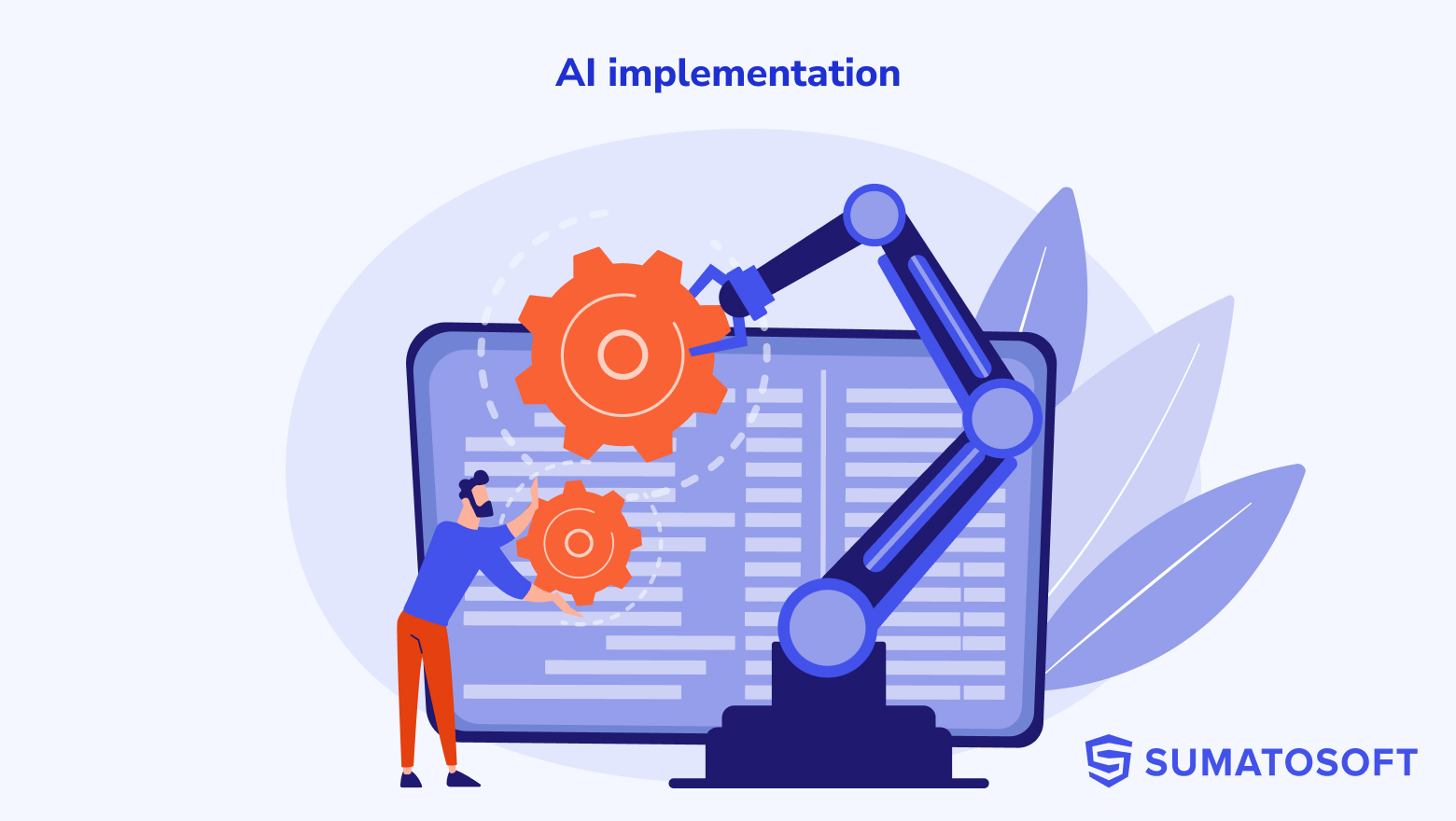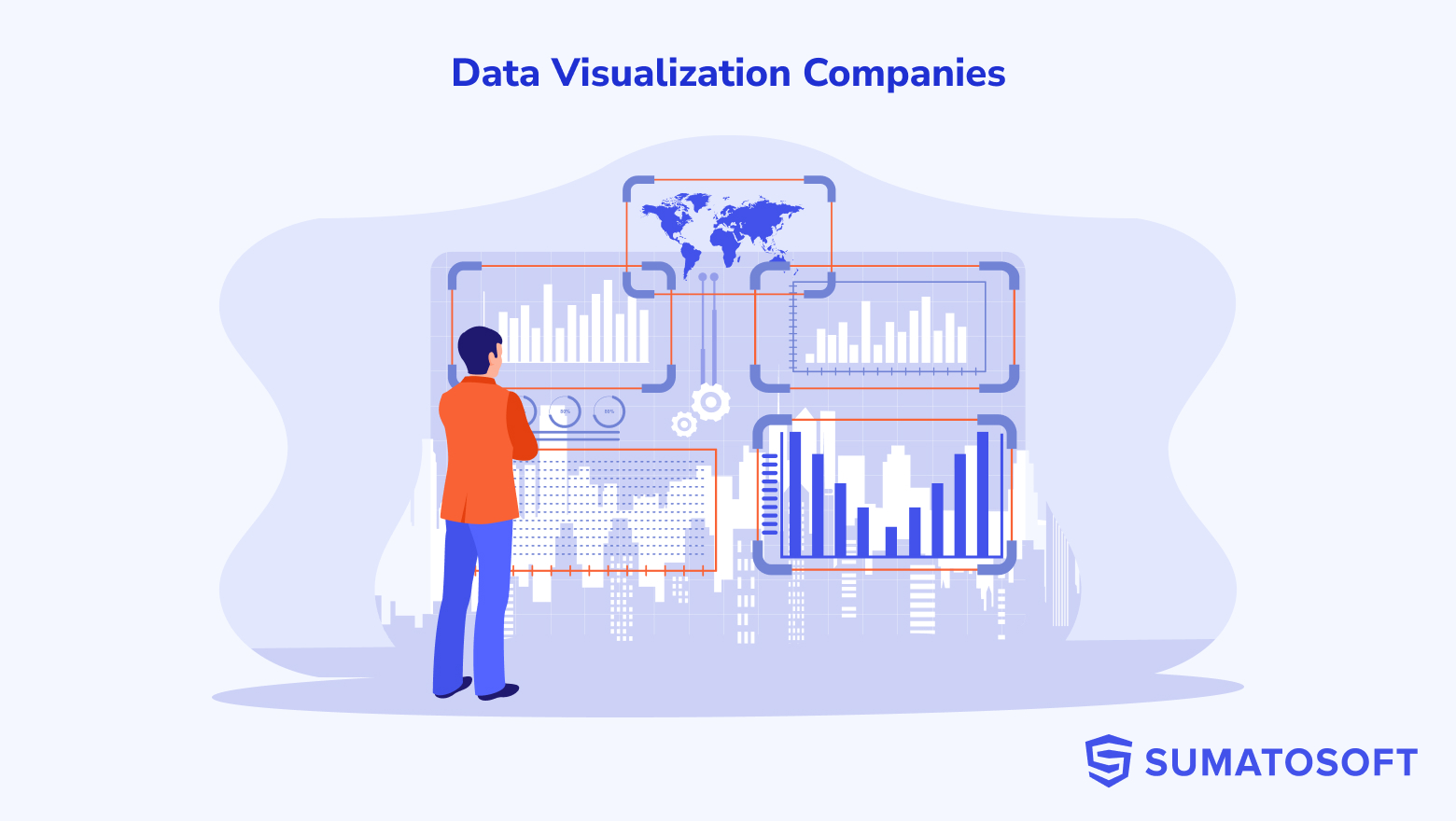10 Best SaaS ERP (Enterprise Resource Planning) Solutions


Enterprises must manage their human, technical, and financial resources effectively. They use Enterprise Resource Planning (ERP) solutions to organize the whole workflow. The last decade SaaS solutions became the most popular type of ERP because they are very flexible and cost-effective due to their cloud-based structure. We see that businesses understand it; according to an international survey, almost 64% of companies use SaaS ERP solutions to run their businesses.
These SaaS ERP solutions can streamline most business functions such as HR, accounting, IT, orders, and customer record management. No need to invest in additional servers; SaaS ERP entirely runs on the cloud. In contrast to micro-saas solutions that target a specific task like Scholarly Help which is an academic writing services for businesses, SaaS ERP solution are much bigger and complicated. Let’s find out what they are about.
Best SaaS ERP Solutions
If your company has planned to invest in a SaaS ERP solution, this article will provide the best ERP options with its core features.
1. SAP Business ByDesign
SAP provides the best ERP solution; often, SAP is ignored by companies, but they provide the best services. They provide a solution in various departments of the companies. SAP has capabilities to manage project management, billing, integrated financial management, revenue recognition, Sales service, Human Resources, and Project management. SAP Business ByDesign provides a solution for small to medium businesses and can be managed through the cloud.
Pros
- Use to track the flow of business
- The best speed with real-time data and reporting
- Integration of dashboard, module, and analytics are the best features
- Use to prepare invoices and billing
- Managing people
- Managing Projects in detail
Cons
- Consultants of ByDesign are in very high demand
- Lack of productized integration into the SAP portfolio rather than other ERP services
- Often it crashed
- Customization can be better than atomization
Company size it suits for: SAP Business ByDesign is designed for small to medium-sized businesses and subsidiaries of larger enterprises. It’s suitable for companies with typically between 20 and 10,000 employees.
Industry focus: SAP Business ByDesign caters to a variety of industries, including professional services, wholesale and distribution, manufacturing, public sector, and non-profit organizations.
Key features and modules:
- Financial Management: General ledger, accounts payable and receivable, fixed assets, cost accounting, budgeting, and financial reporting.
- Customer Relationship Management (CRM): Sales, marketing, and service management, including lead and opportunity management, and service order processing.
- Supply Chain Management (SCM): Procurement, inventory management, warehouse management, demand planning, and supplier management.
- Project Management: Project planning, resource management, time and expense tracking, and project accounting.
- Human Resources (HR): Employee management, time and labor management, payroll, and recruiting.
- Analytics and reporting: Real-time analytics, key performance indicators, and customizable reports.
Integration capabilities: SAP Business ByDesign offers integration with other SAP solutions as well as third-party applications through web services, Application Programming Interfaces (APIs), and pre-built connectors. It also supports integration with tools for data migration and connectivity, such as SAP Cloud Platform Integration and Dell Boomi.
2. Oracle NetSuite
Oracle specifically targets SaaS providers and software companies. They provide solution for marketing, human resources, IT, finance, and other professional services.
They provide one to seven-year contracts, and their prices are also tangible, according to the size of an organization. Further, they also provide a choice of features, including project management and procurement, besides reporting and analytics that may be helpful for the future planning of the business. It allows managing your business worldwide. During the current fiscal year, Oracle Corporation’s research and development spending slightly increase and climbing to 7.2 billion dollars.
Pros
- NetSuite established visibility for your business
- Customized setting according to the requirement of the business
- Flexible pricing according to the budget and needs of the business
- Best way to centralize core business
- Strong business intelligence
- People and workflow management
Cons
- Internal control is not tight enough, so universal reports can get disorganized
- No free version
- No free trial
- Less accessibility for SMEs, better for large companies
- Only 10 hours for online customer support
Company size it suites for: Oracle NetSuite is designed for a wide range of company sizes, from small to large enterprises. It’s especially suitable for rapidly growing and mid-sized businesses.
Industry focus: Oracle NetSuite caters to a variety of industries, including retail, manufacturing, wholesale distribution, software and technology, professional services, nonprofit, and more.
Key features and modules:
- Financial Management: General ledger, accounts payable and receivable, fixed assets, budgeting, financial reporting, and revenue recognition.
- Customer Relationship Management (CRM): Sales force automation, customer support and service, marketing automation, partner relationship management, and mobile access.
- Supply Chain Management (SCM): Inventory management, order management, procurement, warehouse management, and demand planning.
- Human Capital Management (HCM): Payroll, time and attendance, employee records, and performance management.
- Professional Services Automation (PSA): Project management, resource management, timesheet and expense management, and project accounting.
- E-commerce: Web store, order management, marketing, and customer self-service.
- Analytics and reporting: Real-time analytics, key performance indicators, and customizable reports.
Integration capabilities: Oracle NetSuite offers integration with a wide range of third-party applications and other Oracle products through SuiteTalk web services, REST and SOAP APIs, and SuiteCloud Connectors. It also provides a marketplace called SuiteApp.com, where users can find pre-built integrations and applications from NetSuite partners.
3. SYSPRO
SYSPRO was established in 1978; they have provided their services for four decades. They created their name in the area of manufacturing and distribution. Their core values are to enhance streamlined processes, business control costs, and improve productivity.
SYSPRO ERP solutions are not limited to supply chain management and inventory, but it works in various fields such as payment management, billing, quote, auditing forecasting, and fraud detection. Harnesses bots of SYSPRO also deduct if you are doing a repetitive task. So it strengthens the human focus as well.
Pros
- Best ERP to enhance traceability.
- SYSPRO Point of Scale improved the system management.
- Increase the security of your business
- Low and flexible prices
- Provide rapid access to review real-time information
- User-friendly interface and easy to use
Cons
- No free trial
- It took time to retrieve the information
- Default systems are limited due to a lack of information
- Patching is the biggest challenge
- Customer support is not good enough
Company size it suits for: SYSPRO is primarily designed for small to medium-sized businesses, specifically in the manufacturing and distribution sectors.
Industry focus: SYSPRO caters to a variety of industries within manufacturing and distribution, such as automotive, electronics, food and beverage, machinery and equipment, metal fabrication, and plastics and rubber.
Key features and modules:
- Financial Management: General ledger, accounts payable and receivable, fixed assets, cash management, budgeting, and financial reporting.
- Customer Relationship Management (CRM): Sales force automation, customer support and service, marketing, and mobile access.
- Supply Chain Management (SCM): Inventory management, order management, procurement, warehouse management, demand planning, and supplier management.
- Manufacturing Operations: Production planning, scheduling, work orders, bill of materials, and shop floor control.
- Quality Management: Quality control, inspection, and traceability.
- Analytics and reporting: Real-time analytics, key performance indicators, and customizable reports.
Integration capabilities: SYSPRO offers integration with a range of third-party applications through its integration framework and APIs. The platform supports integration with common applications like Microsoft Office, and it can also connect to popular e-commerce and CRM solutions.
4. Sage Intacct
It is a well-suited ERP solution for companies and software providers. It also has specific capabilities such as an IT help desk, revenue recognition, supply chain management, inventory management, billing, and multiple company tasks.
Sage Intact has the ability to eliminate risky financial data entry errors. And it is the key feature of Sage Intacct; this elimination of errors leads to accurate revenue projection that is based on margin accounting and realistic cost. Further, its strict compliance with regulatory status is also beneficial. Further, it is available for all operating systems, including Android to iOS and desktop systems.
Pros
- Provides scalability
- Increased the security
- Greater data integrity with less human error
- Minimize the IT costs
- Able to manage multi-location, multi-currency, and multi-entity transactions
- 24-hour access to real-time data
Cons
- Not fit for all types of business
- Lack of operational functionality
- A totally unique and unfamiliar process resulted from this ERP solution
- Invoices need more improvement
- Not easy to change the implemented configuration, which leads to less flexibility
Company size it suits for: Sage Intacct is designed for small to medium-sized businesses across various industries. It is especially popular among growing businesses and organizations that require a more robust and scalable financial management system.
Industry focus: Sage Intacct caters to a variety of industries, including nonprofit, professional services, healthcare, hospitality, software and technology, wholesale distribution, and more.
Key features and modules:
- Financial Management: General ledger, accounts payable and receivable, cash management, fixed assets, budgeting, and financial reporting.
- Order Management: Order entry, order processing, inventory control, and pricing.
- Purchasing: Purchase order management, vendor management, and approvals.
- Time and Expense Management: Timesheets, expense reporting, and approvals.
- Project Accounting: Project management, resource management, and project reporting.
- Analytics and reporting: Real-time analytics, key performance indicators, and customizable reports.
Integration capabilities: Sage Intacct offers integration with a wide range of third-party applications through its open API and pre-built connectors. The platform supports integration with popular software, such as Salesforce, ADP, and Bill.com, as well as other Sage products.
5. Microsoft Dynamics 365
This ERP solution is only used by large companies and corporations. It has a flexible ERP system that allows users to use various solutions in a single cloud system. It provides a unique working environment with various company departments, including Human Resources, Financial Management, Marketing & Sales, Operations, and other services departments. It also provides a unique experience to the user with a user-friendly interface and easily accessible features.
Pros
- All apps in one place
- Various ERP solutions in a single cloud system
- Enhance compliance and security
- The unified and simple style of work
- Effective productivity
- Predictive Analytics provides real-time insights
Cons
- Provide little data storage
- The mobile app is not fully functional
- Users need the training to speed up the functions
- Customization features are more costly
Company size it suits for: Microsoft Dynamics 365 suits for companies of any size, from small businesses to large enterprises. The modular nature of the platform allows businesses to choose and scale the applications they need.
Industry focus: Microsoft Dynamics 365 serves various industries, including retail, manufacturing, healthcare, professional services, finance, government, nonprofit, and more.
Key features and modules:
- Financial Management: General ledger, accounts payable and receivable, cash management, fixed assets, budgeting, and financial reporting (Dynamics 365 Finance).
- Customer Relationship Management (CRM): Sales force automation, customer support and service, marketing automation, and mobile access (Dynamics 365 Sales, Dynamics 365 Customer Service, Dynamics 365 Marketing).
- Supply Chain Management (SCM): Inventory management, order management, procurement, warehouse management, and demand planning (Dynamics 365 Supply Chain Management).
- Human Resources (HR): Employee management, payroll, talent management, and performance management (Dynamics 365 Human Resources).
- Project Management and Operations: Project management, resource management, and project accounting (Dynamics 365 Project Operations).
- Commerce: E-commerce, order management, and retail store management (Dynamics 365 Commerce).
Integration capabilities: Microsoft Dynamics 365 offers integration with other Microsoft products, such as Office 365, Power BI, and Azure, as well as third-party applications through connectors and APIs. The platform also supports integration with Microsoft Power Platform, which includes Power Apps, Power Automate, and Power Virtual Agents.
6. Oracle ERP Cloud
This cloud service is designated for companies to provide the best solutions to manage the company’s end-to-end operations. It is also known as Cloud Enterprise Resource Planning solutions, which provide the cloud solution for various departments, such as the finance department providing Oracle Financial Cloud.
Oracle Project Management Cloud, Oracle Supply Chain Management Cloud, Oracle Enterprise Performance Management Cloud, Oracle Risk Management Cloud, and Customer Relationship Management Cloud are certain solutions for each department.
Pros
- All services are centralized on a single platform
- Leading cloud services worldwide
- Automats the entire business
- A comprehensive accounting engine that offers multiple financial reporting needs
- Flexibility and balancing control is the best strength of Oracle Cloud ERP
- Provide agility and resilience to the business
Cons
- Documentation should be improved
- The support team is not equipped with the latest tools
- Limited customization rather than other SaaS ERP solutions
- High cost of installation and yearly plans
- Limited product suites
Company size it suits for: Oracle ERP Cloud is designed primarily for large enterprises and organizations with complex business processes and global operations. It offers scalability and flexibility to cater to the diverse requirements of such businesses.
Industry focus: Oracle ERP Cloud serves various industries, including financial services, healthcare, manufacturing, professional services, public sector, retail, telecommunications, and more.
Key features and modules:
- Financials: General ledger, accounts payable and receivable, cash management, fixed assets, budgeting, financial reporting, and revenue recognition.
- Procurement: Sourcing, purchasing, supplier management, and contract management.
- Project Portfolio Management: Project management, resource management, task management, and project financials.
- Risk Management: Risk assessment, advanced access controls, and audit management.
- Enterprise Performance Management: Financial consolidation, planning and budgeting, profitability and cost management, and reporting and analysis.
Integration capabilities: Oracle ERP Cloud offers integration with other Oracle products, such as Oracle HCM Cloud, Oracle SCM Cloud, and Oracle CX Cloud. It also supports integration with third-party applications through REST APIs, web services, and pre-built connectors. The platform is compatible with Oracle Integration Cloud, which allows users to build, deploy, and manage integrations between various applications.
7. Odoo
It is also a cloud-based ERP solutions provider with a virtual computing module. If a company utilizes its services in a beneficial manner, it can be a gateway to propping your business for success. It also provides unlimited ERP solutions in invoicing, purchase, sales modules, payment functions, CRM, HR, e-commerce, recruitment, and various projects. You just need to pay what you are getting for their services.
Pros
- Customizable architecture
- Integrated services
- Easy and approachable customer supports
- No fixed prices: users can pay what they need
Cons
- The initial phase of business: lack of IT support
- Complex setup structure
- Limited to small or mid-sized projects
Company size it suits for: Odoo is designed to cater to a wide range of company sizes, from small businesses to large enterprises. Its modular structure allows companies to select and scale the applications they need based on their specific requirements.
Industry focus: Odoo serves a variety of industries, including manufacturing, retail, services, e-commerce, nonprofit, and more.
Key features and modules:
- Accounting: Invoicing, bank synchronization, bills and expenses, financial reporting, and asset management.
- Sales: CRM, sales orders, subscriptions, and point of sale.
- Website and e-commerce: Website builder, e-commerce platform, blog, and forum.
- Inventory and manufacturing: Inventory management, purchasing, manufacturing, and maintenance.
- Human Resources: Recruitment, employee management, leave management, timesheets, payroll, and appraisals.
- Marketing: Email marketing, marketing automation, social media, and SMS marketing.
- Project Management: Project management, task management, and timesheet management.
Integration capabilities: Odoo offers integration with third-party applications through its open API and a variety of pre-built connectors available in the Odoo App Store. Users can also find custom applications and modules developed by the Odoo community and partners in the store.
8. Tipalti
It is an award-winning platform designed for the global payment process. It is a big platform for invoicing and billing. More than 1500 SaaS and non-SaaS company are using their services. Even 73% of businesses are using at least one application on the cloud. It also accumulates more than four million suppliers worldwide. This platform is specifically designed for the payment process; it has the ability to eliminate the 80% payable workload of various companies.
Pros
- Reduce hiring needs
- Affiliate program integration and processing
- Payment risk management and fraud detection
- Enhance efficiency in payment and processing
- Reduce fraud and error in payments
Cons
- Lack of capability to alleviate data security and privacy concerns
- Less control over AP processes
Company size it suits for: Tipalti caters to mid-sized and large enterprises with complex accounts payable processes and cross-border payments. Its platform is designed to streamline and automate accounts payable workflows for businesses with high transaction volumes.
Industry focus: Tipalti serves various industries, including advertising and media, e-commerce, marketplaces, healthcare, and more.
Key features and modules:
- Accounts Payable Automation: Invoice processing, purchase order matching, approvals workflow, payment processing, and supplier onboarding.
- Tax Compliance: Tax form collection, W-8/W-9 validation, withholding calculation, and 1099 and 1042-S processing.
- Payment Management: Domestic and cross-border payment processing, payment reconciliation, and currency conversion.
- Global Remittance: Bank transfer, PayPal, virtual credit card, and check payments in local currency.
- Supplier Management: Supplier data management, compliance monitoring, and communication tools.
- Financial Controls: Audit trails, segregation of duties, and dual approval workflows.
- Analytics and Reporting: Real-time dashboards, custom reports, and data visualization tools.
Integration capabilities: Tipalti integrates with a wide range of financial, accounting, and enterprise resource planning (ERP) systems through its open API, pre-built connectors, and custom integration services. The platform also supports integration with popular software, such as NetSuite, QuickBooks, and Xero.
9. Kechie ERP
It is a healthy platform that provides numerous ERP functions, including financial management, customer support, billing, and other management functions. These services also provide plenty of features for managing various departments, such as order management, procurement, and multi-warehouse management. Their services are ideal for small, medium, and large businesses.
Pros
- It has the ability to control all business from one place
- Keeping tabs on your sales and finance
- Customized feature and less expensive payment plan
- Fully featured service on the cloud
Cons
- Changes in the customized setting are difficult
- Doesn’t offer an HR model or Retail
Company size it suits for: Kechie ERP is suitable for small to mid-sized businesses and can also be scaled to meet the needs of larger enterprises. Its flexible and customizable features make it an ideal choice for companies experiencing growth or anticipating future expansions.
Industry focus: Kechie ERP caters to a diverse range of industries, including manufacturing, distribution, retail, e-commerce, and services.
Key features and modules:
- Finance: General ledger, accounts payable, accounts receivable, fixed assets, and financial reporting.
- Sales: CRM, sales order management, quoting, and pricing management.
- Procurement: Purchase order management, supplier management, and requisition management.
- Inventory: Inventory control, multi-location management, lot and serial number tracking, and demand forecasting.
- Manufacturing: Work order management, bill of materials, production scheduling, and quality control.
- Supply Chain: Warehouse management, shipping and logistics, and import/export management.
Integration capabilities: Kechie ERP supports integration with a variety of third-party applications through its API, allowing businesses to connect with other software solutions and systems they currently use. This ensures seamless data transfer and improved interoperability between different business applications.
10. Plex Systems

Plex Systems, founded in 1995, offers a comprehensive cloud-based ERP solution called Plex Smart Manufacturing Platform, which is designed for modern manufacturers. The solution has been continuously evolving since its initial release and is trusted by major clients in the automotive, aerospace, food and beverage, and high-tech industries. Plex Systems emphasizes its commitment to delivering real-time, accurate data and seamless connectivity between machines, systems, and people in a manufacturing environment.
Pros:
- Real-time visibility: Plex offers real-time data and visibility across the entire manufacturing process, enabling better decision-making and improved efficiency.
- Scalability: The solution is designed to grow with your business, making it suitable for both small manufacturers and large enterprises.
- Built for manufacturing: With a focus on the manufacturing industry, Plex provides industry-specific features and tools tailored to the unique needs of manufacturers.
- Strong security and compliance: Plex Systems ensures data security and regulatory compliance, including adherence to industry standards such as ISO, IATF, and FDA.
Cons:
- Learning curve: Some users report that the system can be challenging to learn and navigate, especially for those unfamiliar with manufacturing processes.
- Customization limitations: While Plex offers a wide range of features, some users have mentioned that it may not be as customizable as other ERP solutions.
- Implementation time: The implementation process can be lengthy, depending on the complexity of the organization and the level of customization required.
- Integration with non-manufacturing systems: While Plex excels in manufacturing environments, integration with other non-manufacturing systems may require additional effort and customization.
Company size it suits for: Plex Systems is suitable for small to large enterprises, with a focus on manufacturing companies looking for a scalable and industry-specific ERP solution.
Industry focus: Plex primarily serves the manufacturing industry, including automotive, aerospace, food and beverage, and high-tech sectors.
Key features and modules:
- Manufacturing: Production control, scheduling, quality management, and traceability.
- Supply Chain: Inventory management, procurement, and supplier management.
- Finance: General ledger, accounts payable, accounts receivable, and financial reporting.
- Human Resources: Workforce management, time and attendance, and payroll.
- Sales: CRM, sales order management, and quoting.
Integration capabilities: Plex Systems offers integration with third-party applications through its API, allowing for seamless data transfer and connectivity with other software systems in use within the organization. Pre-built connectors are also available for popular applications to facilitate integration.
An Alternative: Build Custom ERP Solution with SumatoSoft
Every project we undertake starts with nuanced business analysis. We have more than 150 successful projects in various industries like eCommerce, Elearning, Finance, Real Estate, Transport, Travel, and more. After more than 10 years of work, we have established a comprehensive process of development complex ERP solutions for different time and budget limitations.
- Thanks to our strong commitment to deadlines and their needs, our client’s satisfaction rate is 98%
- We are a member of The Council for Inclusive Capitalism
- We focus on long-term cooperation. 50% of our clients come back to us with another project
- 70% of our crew is senior-level specialists
- We appreciate transparency in the work. We don’t hide additional costs, share the whole information regarding the project, and aim to bring value to your business
Contact us if you are looking for a technological partner rather than a contractor.
Final Verdict
It is important for companies to use SaaS ERP solutions to streamline their business. These ERP solutions are not limited to medium or large-sized companies but can be used for small-sized or newly started organizations as well.
This article provides the best SaaS ERP solution that can be used for any small to medium and large-sized companies. Each ERP solution has many benefits and some drawbacks as well so all businesses need to choose the best SaaS ERP for their businesses as per their requirement.
Let’s start
If you have any questions, email us info@sumatosoft.com